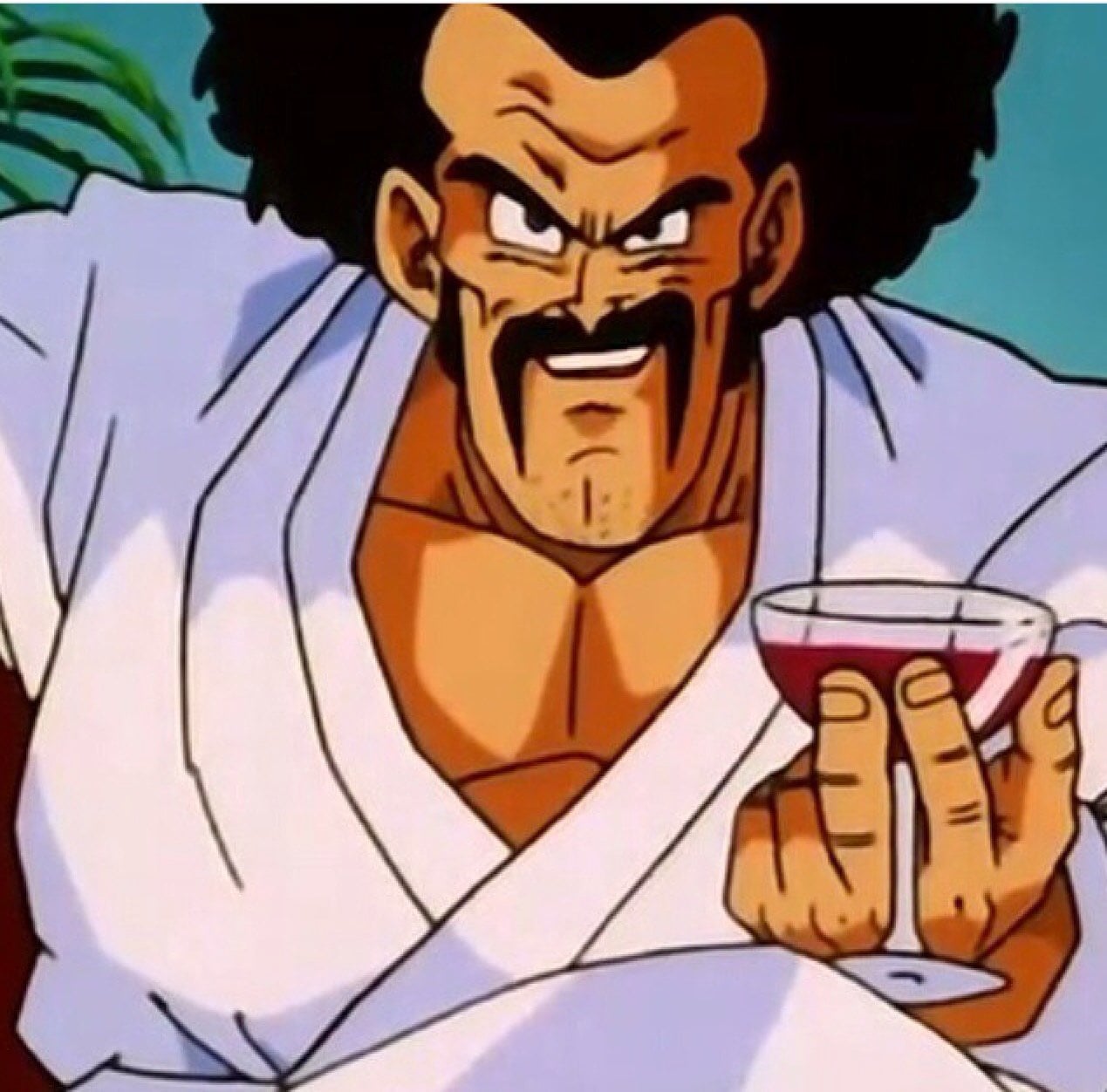I’m mainly curious about software developers here, or anyone else whose computer is somewhat central to their life, be it professional or hobbyist.
I only have two monitors—one directly in front of me, and another to the right of it, angled toward me. For web development, I keep my editor on the main screen, and anything auxiliary (be that a dev build, a video, StackOverflow, etc.) on the side screen.
I wouldn’t mind a third monitor, and if I had one, I’d definitely use it for log/output, since currently it’s a floating window that I shuffle around however necessary. It could be smaller than the other two, and I might even turn it vertical so I could split the screen between output and a terminal, configuring a AutoHotKey script to focus the terminal.
What about y’all?
[ cross-posted from: https://lemmy.world/post/13864053 ]
Three monitors here. Primary and secondary pretty much exactly like you. Tertiary is a cheap portable one, 15", 1080p, that I’ve mounted above the secondary slightly angled downward and on which I have my communication apps pinned, as well as a full screen
btop.Oh, neat! Yeah, I think I’ve seriously talked myself into getting a small third monitor. Using it for communication apps is a good idea, and I can definitely see having that when I’m just relaxing, or if I’m collaborating. Thanks for your response!
I’ve wanted the overhead comms display off and on for a while now. Two screens for input/output work, then the overhead screen for discord/hangouts/teams/email status. I don’t need the overhead one all the time, but some days it would be insanely useful when things are buzzing in the group.
Haha, ditto. I’ve got the 34inch 4:3 for tasks like cad and image stuff, then next to it the 34inch ultramodern which I use for spreadsheets or multi-pane stuff, then my extra monitor up that lives up at a weird angle is my at-a-glance home for slack, btop, nvtop and any running scripts I want to keep an eye on.
Web developer, couldn’t go without three monitors. Just three 1080p panels. Center monitor has the code editor, right has the browser, and left has the ticket or designs or the music player or Slack.
I have been using 2-3 monitors for more than 20 years now it’s the best.
I use 3 monitors at work, the left one is for outlook and teams, the middle one is the main development monitor, the right one is for browsers chrome/edge for work related sites, FF for surfing.
Three monitors at work, one at home… my work ones are 1080p, my home monitor is 1440/165
…I prefer my home monitor for working, even beyond the WFH perks. I have no idea why. I wish my company would gimme a high rez+refresh screen.
Word yo
Pretty much exactly the same for my work setup except flip left and right .
I can’t effectively use 3 for personal stuff, one monitor at work pretty much exclusively is for teams and outlook
Three screens billed as “business expense” actually used as a sim racing rig.
But you will end up filling any screen space you have. When coding I very quickly fill out the space, to see files and folders I am intereacting with, communication apps, websites, IDE, ticket screen. Some days I wish I had 4.
Software engineer. I use three monitors. I primarily use macOS, if anyone’s curious.
Main monitor is a 42" 4K LG C3 OLED, two side monitors are 34" 4K LG IPS displays in vertical orientation.
For work, I keep my IDE and browser on my main monitor and I use it for most other applications that I might use, but usually just my IDE and browser.
Left monitor is used primarily to display my Jira board and tickets, which takes up the bottom 2/3 of the screen. I use Firefox’s video pop out feature to place YouTube or other videos in the top 1/3 so I can watch them while I work, if I want.
Right monitor is used primarily for Slack and Spotify. Slack takes up the bottom half. Spotify takes up the top half, and I often listen when I’m not watching videos.
Could I do all of this with spaces? Of course. Absolutely. I’ve had a one monitor setup, two monitor setup, and now a three monitor setup. Honestly, I really just like that I don’t have to switch spaces all the time. I can reference my Jira tickets while I work and chat with people all at the same time without having to switch spaces around any time I want to see certain details about something in a ticket or something someone said.
I also play games (separate PC) and stream, so the three monitors is useful for that, as well. I have the game up on my main monitor, and I use the side monitors to show my Twitch chat/bot, OBS, Discord, etc.
Dude you have one hundred and ten inches of monitor real estate? You need to learn how to use workspaces. 😅 That is insane to me.
I’m also a software developer with docs and IDE and web output (web dev), Slack, Telegram, Spotify, Steam, various terminals for VPN, local dev server, lazygit, various system configs, one browser window for breaks to watch a YouTube video or an episode of some show, other personal browser windows, etc, etc. The list goes on.
For all this, I have one ☝️ single 27" 1440p OLED gaming monitor (I used to have a 1080p monitor until very recently), with i3 and I make use of its workspaces. I also make heavy use of an efficient window switcher.
I can’t imagine panning my vision and spinning my neck around constantly at 110+ inches of screen. Isn’t it frustrating?
Edit: I see you mentioned workspaces so I guess you do what feels best. 😊 Seems like a sweet setup if it doesn’t strain you in any way.
Yeah, like I said, I could absolutely use spaces and I have used spaces heavily in the past. Having three monitors is certainly a nice-to-have and personally I believe having everything up at once is superior to using spaces.
I sit a good 3.5 feet from my displays, so it’s pretty easy for me to look at my side displays without turning my head. Keep in mind my side displays are vertical. I probably would have to turn my head if they were in a horizontal orientation.
Anyway, it’s all about what you prefer, can afford, etc. For me, this is my ideal setup.
Sounds great! Thanks for sharing!
Same, with smaller monitors, but I also have two laptops open and use those screens as well.
Videos, music, and anything remotely personal goes on the personal laptop over to the side. IDE on one, dashboards on another, email and messaging on the third, calendar and stories on the laptop screen.
I could do with a lot less but I don’t have to right now.
The fucking dream.
One monitor for ide. One monitor for docs.
Third screen, laptop, for slack/zoom
I work in IT. I have three, 2 standard orientation and a third vertical.
I use one for email and tickets, one for general browsing and remote administration, and the vertical one split horizontally with Teams on top and my terminal client/file browser on the bottom.
I used to swear by two monitors, but switched to a single ultrawide and it’s so much nicer. No bevels in the middle and therefore freedom to set up windows in whatever configuration you like. Good tiling window manager is a must though.
What do you use for tiling? I’ve been curious about this setup, but the software setup sounds like a pain compared to 2 monitors.
If you’re on windows, display fusion was great for this. Since I switched to Linux, KDE just natively does everything I needed display fusion to do. Changed some key binds to match what I was already used to and was off to the races.
Have you played with PowerToys on Windows? It has some extra tools for playing with window tiling
I have not. From a quick web search, it looks like “Fancy Zones” might do what is needed without having to buy anything extra.
2 monitors plus laptop. One is mainly used for IDE and git, other one for anything else that’s relevant: browser, Jira, notes, second editor to reference stuff. Laptop screen is to the side and mainly used for chats.
Wouldn’t mind a third big screen, often notes, DB, RDC or brower have to be juggled around.
I have 5 if you count the one on my server.
One 1440p, 3 1080s- one in a vertical orientation for reading through lengthy config files. An additional 1080p that is used for specific servers, so I’m not sure if that counts since it’s technically a different machine ?
Use case varies drastically but, left to right:
Monitor 1 on the left is typically used for for videos throughout my work day, usually some Indian guy explaining a very technical concept in fractured English in a notepad document- that’s how you know you’re in deeeeep
Monitor 2 is the 1440 and it’s the main event so to speak. Whatever I’m working on the most at that moment goes onto that monitor.
Monitor 3 is the vertical monitor and used mostly for comms separated into 2-3 sections. Video calls on top, work chat underneath that. Config files opened in notepad++ when not actively using the comms.
Monitor 4 is technically on a different machine as well but it stays on my desk and looks like a normal part of the setup. I use mouse without borders to use my keyboard across both systems.
Monitor 5 is attached to an Dell Poweredge that I use as a proxmox host, which itself is used to host a pi-hole, home assistant, graylog, an truenas instance running plex. The truenas thing will probably go away and I’ll run the plex server directly on a machine with more graphical capability. On its other input is an old datto that doesn’t really do much yet.
Note: not a software dev, but a network engineer
Interesting. I mean, if it’s practical for the usage of your computer, then I would say it counts. What kind of information do you have displayed for your server? Just metadata, or logs?
Edit: posted before I could see your edit. But yeah, definitely checks out. I think I would get so distracted by that, but at most I really only need to be paying close attention to changes in three places at a time, at which point I’ve got to do some window-focus-fu with PowerToys. Cool answer!
Kinda varies. That particular monitor is pretty multi purpose, it has a server on the hdmi, a server on the vga, and a little dell tower that gets used as a demo machine/sacrificial lamb depending on the experiment. Day to day I’d say that’s the default.
For the servers it’s just console access for convenience. They mostly run headless.
Power toys is the BEST (if you just have to use windows anyway)
Three monitors for work and sometimes wish for a 4th. I’m doing research and pulling info from various documents into one document with commentary. A 4th would be nice so I could have email and chat on it. I’ve missed people asking me questions because I had documents in front of the chat and missed the pop-up. Sometimes you need 5 programes and then multiple documents open to understand what going on to explain it and then have to copy and paste from various documents.
For personal I liked it when I had 4 monitors. Main for web browsing and one for chats. The other two, one for playing video or music and the other to drag stuff to. The other two really shined when I would do photo editing or writing. Spreading things out over 3 monitors made things easier. Right now with my living situation I’m pretty much on a laptop so one monitor. Really makes photo editing not as fun and writing when I need to keep pulling up references stuff outright frustrating at times. I actually have more than 4 monitors at home since I kept picking them up at thrift stores, (DVI into USB adapters are nice) but didn’t find any real benefit to more than 4. But once everything settles I plan on getting my 4 monitors setup back and a Linux station for certain projects with 2 monitors and Raspberry Pi with 1 monitor.
Software engineer. I have a laptop to which I attach a curved widescreen monitor and a split mechanical keyboard with rainbow LEDs. The keyboard travels with me, and I have similar monitors at home and at work
3 screens are ideal for me:
-
Primary
-
Secondary screen to be able to look at 2 windows (that are maximized) side by side with the primary screen
-
3rd screen for static apps that are always open like email, slack, music, etc.
Having said that, getting a widescreen monitor has helped reduce my desk space requirements a lot. So now I only have 1 widescreen, and my laptop acting as the 3rd screen.
How big of an ultrawide do you have? I’ve currently got two 27” monitors but I’d like to get one ultrawide to replace these two and then get (in the future) another to go above the ultrawide.
I “only” have a 34", but it’s enough to fit 2 windows side by side without sacrificing their layouts. It also has thunderbolt so it acts as a dock as well and I no longer need to use my thunderbolt dock. I only have one thunderbolt cable that runs between my laptop and the monitor, and it supplies power, usb connectivity (for my webcam), and even audio connectivity (headphone port).
-
I have two. Early career I found the second one absolutely improved my productivity - perhaps by 50% or more - as it helped me multitask really effectively.
Now, later in my career I have had kids for a while. My multitasking went out the window when I had kids - I find it hard to juggle more than one or maybe two things I’m working on at a time. I suspect this was due to poor sleep - parents never seem to really catch up to sleeping full nights like before kids. Instead of multitasking on lots of small things I transitioned to more in-depth work where I can focus for longer periods on a single thing.
Now, I think having a second monitor is still useful but I can function fine without it. It’s maybe a 10% boost if that.
For work, I have 2 monitors, and my docked laptop. The main two monitors are hugely beneficial for software development, as I can reference design docs or requirements while writing code, or I can have the debugger running on one screen, while the app runs on the other.
The laptop screen is where Teams and Outlook sit, so I can glance over at messages from the team, and maybe respond, without having to swap around any of my workspace.
Yeah this is me. I love this set up.
I dabble in development but not all day. I’m an accountant. My laptop monitor is usually music, chats, video calls. The other two are just whatever I’m working on emails, spreadsheets, browser based applications. I would absolutely miss having the third monitor.
Presently my daily driver is a Lenovo t490s. The laptop monitor is HD but I don’t think it can support more than 1920 on the monitors on the dock. I’d love to move up to all HD one day. That would be amazing. I’m near sighted so smaller-than-usual text is quite comfortable. having HD would give me so much more usable space within my field of view.