Maybe something for the Pixel phones? I’ve been using ADW for a long time now, and was wondering what some frequently used launchers are. (I used Cyanogen for a long time, too.)
There are lists all over the internet, but I’m interested in what the Lemmy crowd likes. Thanks!
Edit: Thanks guys - a few of these were on my radar, some I hadn’t heard of or seen in the Play/f-droid lists. Having the reasons why you like each of them helps me figure out what I want from a launcher (for instance, the purchase of Nova by a company known for its data collection is a big turn-off even though it seems loved) - since you guys laid out some pros and cons of a bunch of launchers, it gives me a better picture!
Edit 2: You guys, this is a great resource for figuring out which launchers look like something worth trying (for me), and which ones are in the stores but not what I’m looking for. Without just trying them all, that is… And considering that I hadn’t even heard of all of them…
This has been a huge help for me, and I hope some others out there got something out of the post! I should be replying to everyone, but I’m not … Sorry. But I did read everything and have already started compiling a list in my head, and started tagging and categorizing. And those who included screen shots and links and lists and opinions and FOSS alternatives/forks - they helped! This whole thing helped!
Just in case people aren’t aware Nova was acquired by Branch. Putting it out there so people can decide whether that matters or not.
https://www.androidpolice.com/nova-launcher-acquired-by-branch/
I use Kvæsitso. I like that it’s more search focused and has a clean homescreen with just the clock and a search bar. You can scroll up to see widgets arranged vertically or scroll up to show the app drawer. It also looks nice because it supports the new Android design (Material v3) and dynamic colors. It also supports dynamically colored app icons like lawnicons and has an option to color all other icons as well.
If it’s not on F-Droid, it’s probably out to get you.
I use the Niagara Launcher, it serves favorite apps up in a vertical list, and other apps in an alphabetical list. It’s very quick and easy to navigate and quite customizable with some widget support. It works with music apps, has a dark mode, makes changing icon packs easy. You can swipe up to search, or add a search button. I just love how minimal, clean and functional it is.
Here is my home screen. Note there is no left or right screen to swipe to .
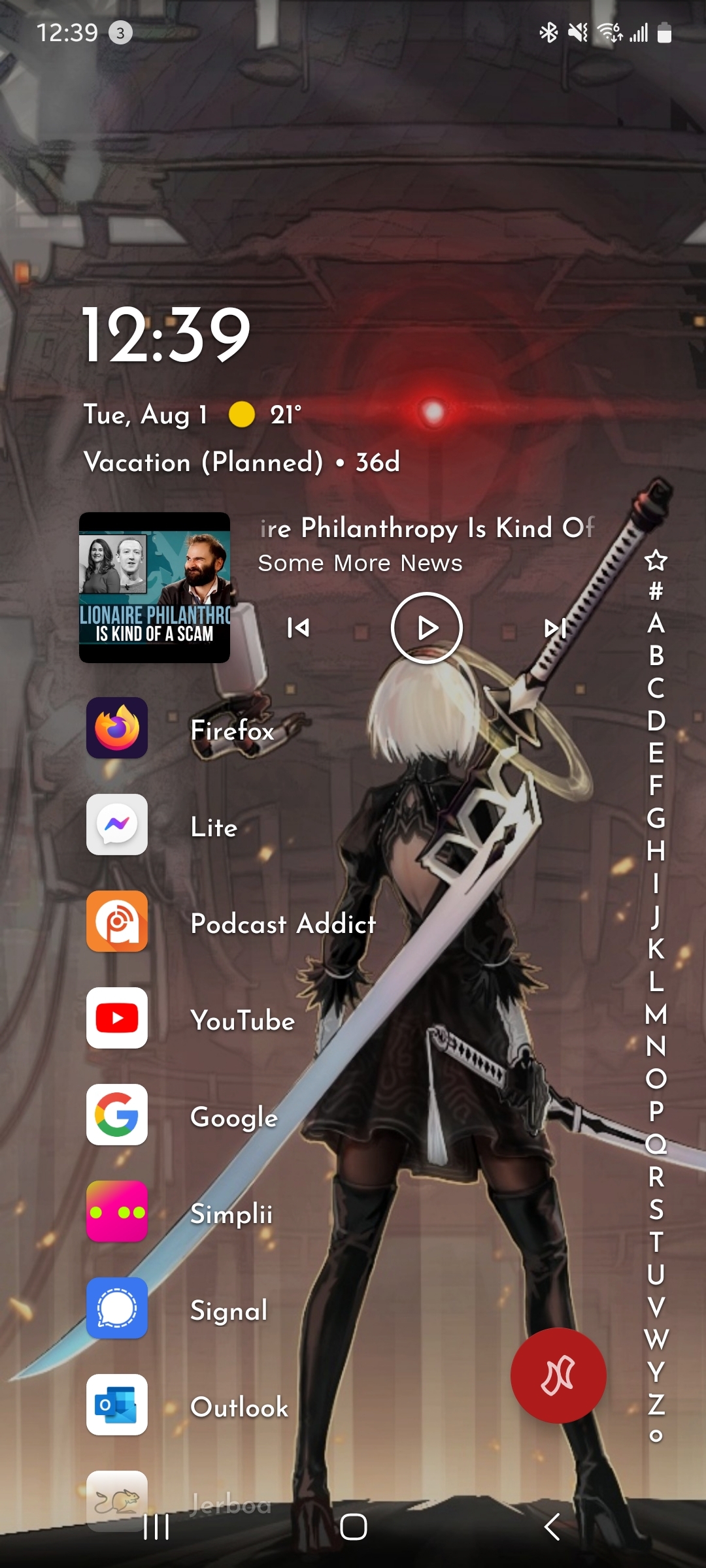
Here is the app list, under N.
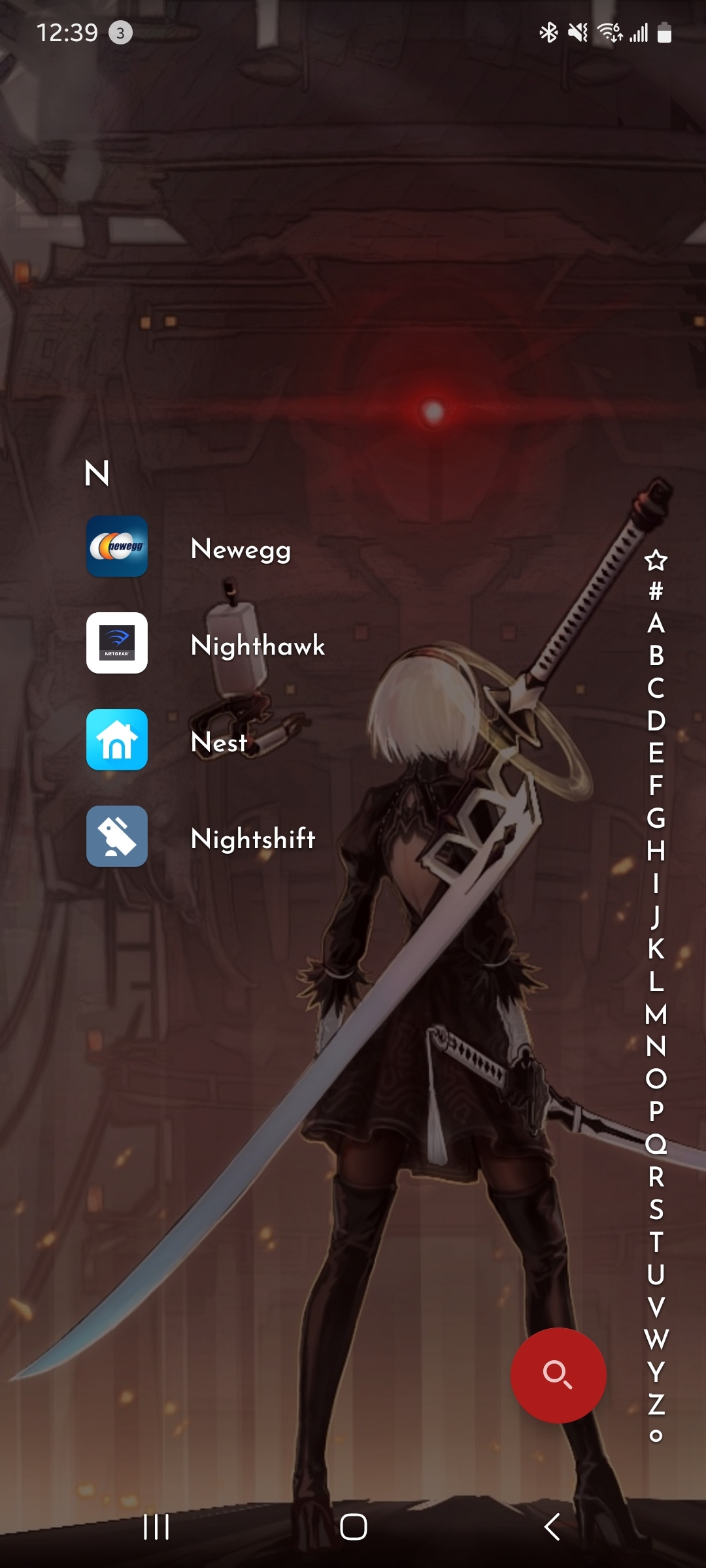
Some settings
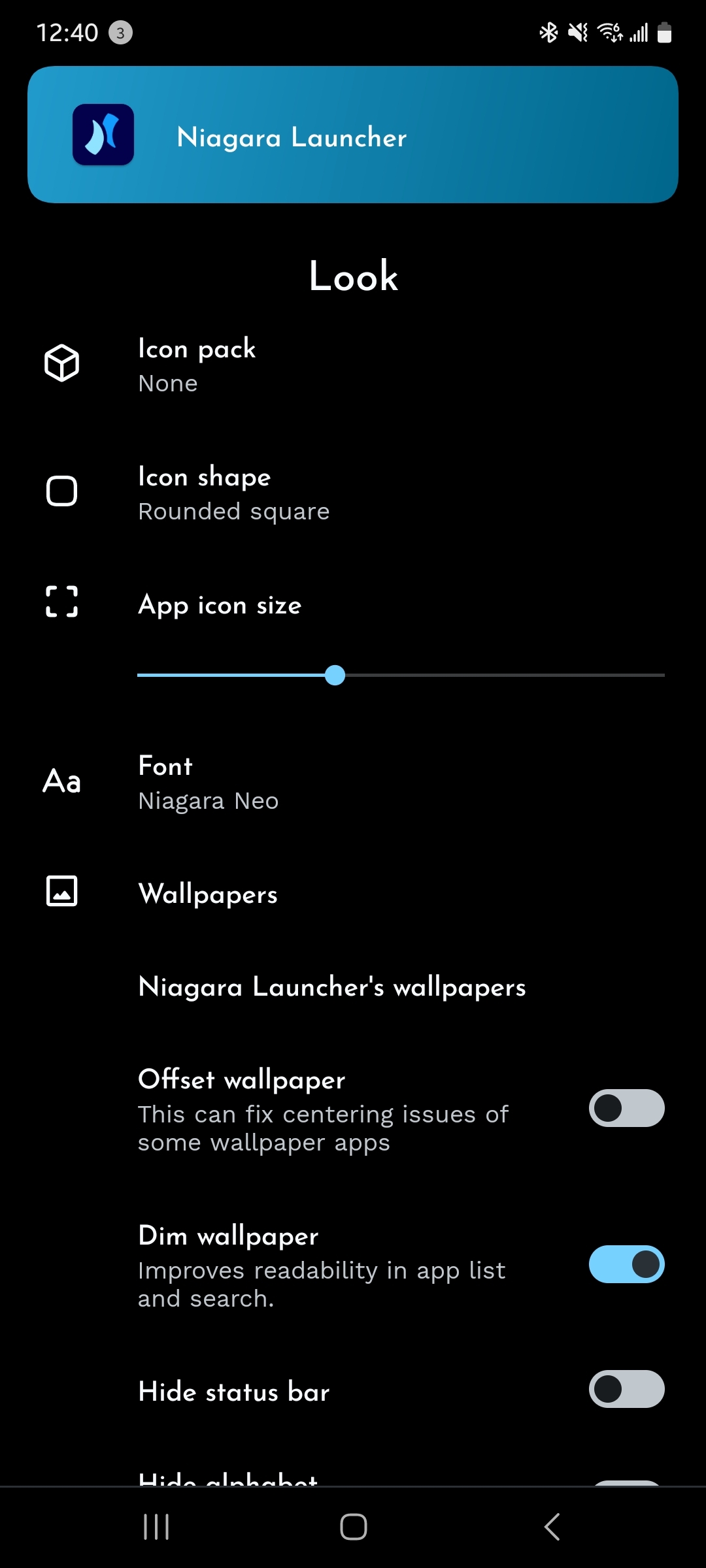
And the app store link:
https://play.google.com/store/apps/details?id=bitpit.launcher
Subscription 🤢
Oh boy. I love Niagara. I’ve used it one every phone for quite a few years now.
Two of my favorite features are the ability to tuck widgets into folders. I use the system ui communications widget in my messaging folder to take me straight to my most used chats.
When you connect to bluetooth, it automatically pulls up a now playing widget (it’s hidden when bluetooth is disconnected) and pulls up links to my music/podcast apps. It’s so dynamic and highly customizable.



mlauncher- a minimal text based open source fork of Olauncher
Kvaesitso, it’s simple, beautiful but has a lot of functionality, customizable and open-source :)
any foss launchers?
Neolauncher!
KISS Launcher. Perfect companion for a hardware keyboard (https://github.com/Dakkaron/Fairberry).
In general, you use it like the Windows start menu. Type the first few characters of an app name, hit enter and there you are.
LawnChair, it’s open source, customizable and has drawer folders
I’ve been using Nova Launcher for years now, but I explored other options a few months ago because of the ownership change. Lawnchair was the best one I found, but I didn’t switch to it because it looked like it was missing features I needed. Folders was an important one.
Which version / source are you using for the app? I got a bit lost trying to find a recent version. The last release on the GitHub is from 2018, and the last prerelease is from a year ago. There’s also an issue for the folders which I was following, and it actually just went stale: https://github.com/LawnchairLauncher/lawnchair/issues/2471
I also see Lawnchair2, but that looked like a fork or something
I’ve used Action Launcher for something like a decade now. I love it, because it allows you to use folders with a “default” up. If you click on the folder, it launches the default app for the folder, but if you slide up on it, then you can see all of the apps in the folder to access them.
However, it doesn’t work well on my zfold, so I’ve had to retire it. I’m still looking for a good alternative
Niagara for my phone, just a simple short list of most used apps, the time and climate as front. I like the minimalism on the small screen.
For my tablet, I use Action Launcher. It have some nice features like a easily accessable (by gesture) alphabetically ordered list of apps.
Niagara is awesome. It’s the best launcher by far if you want something to access your apps as quickly as possible, while still looking good and providing a couple of relevant info like the weather or media playing.
What I really like about Niagra is that the whole app drawer is on your finger tips. One just intuitively starts holding a certain point on screen which will roughly open the alphabet with which the app you are looking for starts.
I forgot Action Launcher even existed. I used to use it years ago. Just downloaded it again and it’s certainly changed over the years.
Another +1 for KISS, it’s such an amazing launcher. I’m actually surprised to see it mentionned so much in this thread.
I have my 5 most used app on top of the search bar and my most used apps (that get automatically sorted by usage) readily accessible. The search feature + tags is so powerful, there’s no need to scroll through the apps anymore when looking for something.
This launcher is what I loved about the search bar on windows 7. I would just type in the app I wanted and it would open…
I refuse to use Pixel Launcher until I can remove the Google search bar
I’d also like to be able to change my icons. I use Nova atm
Check out Lawnchair2
I use KISS. it’s super minimalistic, allows fro hiding all the unremovable crap all phones come with today, and is basically a search bar with 5 icons on top. I have my Proton Calendar as the sole widget and that’s it. Single screen, no fuss.
Seconding KISS. I love the minimalism.
Pixel 6 pro. I use Nova launcher. It works great and is very customizable, especially with icon placement. I recommend it.
Sadly Nova was purchased by a Chinese company with a history of invasive data harvesting last year.
Ah yes, China bad! Branch.io is a USA based surveillance metrics company. Stop being a Sinophobe. USA is the world champion of spying.
https://novalauncher.com/branch
Edit: I love how bionicjoey@lemmy.ca bullshit comment is upvoted intentionally, even though Branch.io is a USA based company with nothing to do with China. Its almost as if any spying is intentionally tagged to China/Russia baddies, even when they do not spy.
I had premium up until a year ago, but I can’t recommend it anymore after their purchase.
Choose open source, people.











