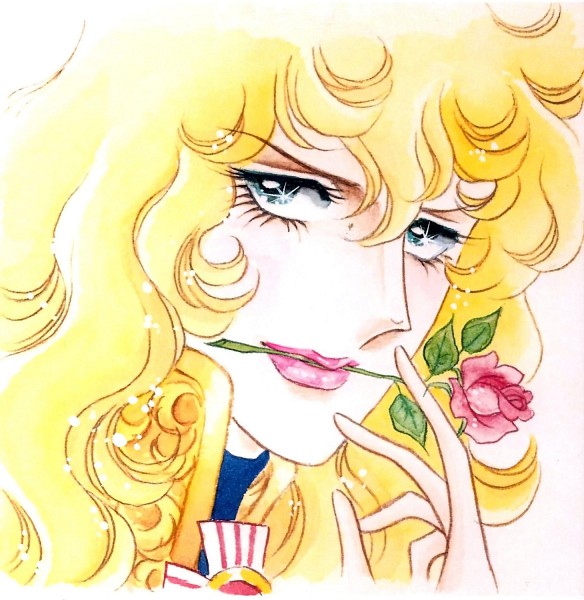And I went on their page to subscribe for a lifetime membership, and they wanted 20 bucks, which I was okay with, but it does not include Major Updates! I guess I’ll buy it and just click the do not check for updates button but that seemed kind of, I don’t know.
I still think they’re pretty cool for not hassling you more than they do.
Am I wrong that this bothered me?
7zip is also free and doesn’t hassle you, for what it’s worth.
There’s also Peazip, which handles more formats. I believe both are open source projects.
Also, the GUI frontend on Peazip is far more pleasing to the eye.
True, but it doesn’t have drag-n-drop
Will check this out later
Switched several years ago. Much better.
Why support closed source software that hassles you when 7-zip is open source and works great?
Familiarity, and a case of unzipper’s guilt
Ark is awesome, though it seems it’s not available on Windows.
If op uses WinRar, they probaly have never considered Linux
Can you not run WinRar on the proton subsystem?
I’ll say what I say to everyone about this, WinRAR is awful. If you need a program for this, user 7Zip or Peazip. Personally, I’m 7Zip for life. 👍
Idk why users even think about buying and using winrar out of pure habit and because “I have used it since 2012”…
I wozud gladly pay 40€ instead to the 7zip maintainer. He is doing gods work with 7zip and the filemanager has way too much good features. Same for notepad++
I’ve been using it for, geez, around 25 years now out of habit. I should really try 7Zip.
I understand wanting to pay for the years you’ve already used it, but is there really any reason to use RAR over 7zip since 7zip will uncompress RAR & seems, from personal use, to have better compression for most filetypes.
I’ve heard the dev for 7zip is a bit of an ass if you need something fixed or feature requests, but otherwise not really (unless you’re using it for work and your workplace prohibits russian-made software)
7Zip is open-source and can be audited which is something people do from time to time (e.g. there was an encryption issue that was fixed a few years ago). No real reason to fear it simply because the author is Russian.
I wholeheartedly agree! Government (and government contractors) may have no say in the matter though, and if your boss says no, well, “no” is a complete sentence.
Donate to 7z
That’s just how software licensing work before subscription, right? You’ll get a permanent license key that valid for that version, then if you want to upgrade to the latest version later down the line, you’ll buy a license upgrade (usually at discount).
Yeah this is pretty standard for software licensing. Free upgrades indefinitely is an unsustainable business model.
Free upgrades indefinitely is an unsustainable business model
But unlimited free trial isn’t?
Hahaha true! Maybe they were going for a similar model to what VMware used to do: Provide ESXi for free for usage in homelabs, so that people get hooked and buy licenses for business use.
That’s precisely the model. They don’t care that much as long as people end up with plenty of RAR files, and when you need it as a business most of them will make sure everything is properly licensed to avoid any legal liabilities.
And by making the trial keep working forever, not many end up cracking it either, so you keep nagging them and some people probably end up paying.
It was an important model in the 90s and early 2000s. It helped that ever more computer users came online at the time many of whom wanted very similar utilities and that those shareware companies often basically consisted of a guy in a basement converting Diet Coke into code.
Thanks for being the only person in this thread to actually respond to the question instead of blabbering about different software.
I would just donate that money to 7zip or PeaZip creators that would benefit everybody.
WinRar works good with .rar files because they created them just to sell buissness licences for something that can be as easly done with tar and gzip.Or xz ;D
lol
neat
How ironic for RAR to become the standard for piracy back in the day.
I’m not sure why they use a subscription model instead of simply asking for donations.
Business use? I don’t know of anyone else that would pay. Your average user just uses zip (er, Compress File) and calls it a day.
Because when you simply ask for donations, the vast majority of people don’t.
Depends on the project. Dwarf Fortress for instance survived about a dozen years completely on donations. But that’s a video game, not a tool (and one that people feel quite strongly about as well).
Correct me if im wrong, but I think I read/watched something a few years ago which basically explains why winrar has a free trial but never actually enforces it. It had something to do with copyright law details, and how making it a paid product extends the copyright protections on it so that corporations cant legally use the code for a longer time. Im not sure if I’m even remembering it correctly, because it was several years ago
So it’s free to the masses specifically to fuck over corporations?
As far as I remember it was so that they couldn’t use it to create their own paid version. I think the dev wanted it to be free, but found this loophole. If I find the video I’ll edit this comment and link it
Edit: i was partially wrong above. Its not for the reason I thought it was, but rather as a business strategy. Individual users keep it relevant so theyre allowed to keep it for free, while businesses have to pay for the license to avoid being sued. Businesses are its main source of revenue. Here is a video explaining it. Its not the video I remember watching, but it seems to be correct.
You have given them a donation for using their software like forever. All fine, no ?
The open source https://en.wikipedia.org/wiki/PeaZip can do rar it seems.
I bought a winrar license to a friend of mine as a Christmas gift not long ago.
my friend, let me enlighten you to the ways of 7zip.
Sounds good to me. WinRAR has been a king, and still has the upper hand over 7Z as far as archival integrity, bitrot prevention with recovery records and timestamp preservation goes.
I will someday pay for WinRAR, even though I use it lesser now.
Superior to 7Z?
I’m not especially informed about this, but wasn’t 7Z better than any other alternative? I’ve seen some benchmarks and, while WinRar beats every Windows implementation of Zip files, 7Z is always faster and compresses more. Also, the 7Z file format is way more advanced than Zip, Rar or Tar, and it allows many forms of post-quantum encryption.
Maybe there’s something I’m missing?
I’ve downloaded the occasional weird archive that refused to unpack with 7z, but worked just fine with winrar. Very rare cases though, but that’s why i kept it installed about 2 years ago. since switching to linux i haven’t encountered a file like that, so i haven’t needed it since then.
Thank you for your generosity. Its okay with me if you care about this opinion at all.
I think winrars legacy is not that it remains the best choice, but that they will earned and maintained our respect for so many years.
Their legacy hopefully will be that our subjective experience will be made better any time some other entity emulates them.
Hopefully it will lead to as much positivity in the future indirectly as it has in the past directly. In a world that doesnt appreciate long term thinking planning and reacting, thank you for your choice.
You are a customer of winrar. And you didnt have to be. If everything was like this it fix capitalism
I prefer IZArc