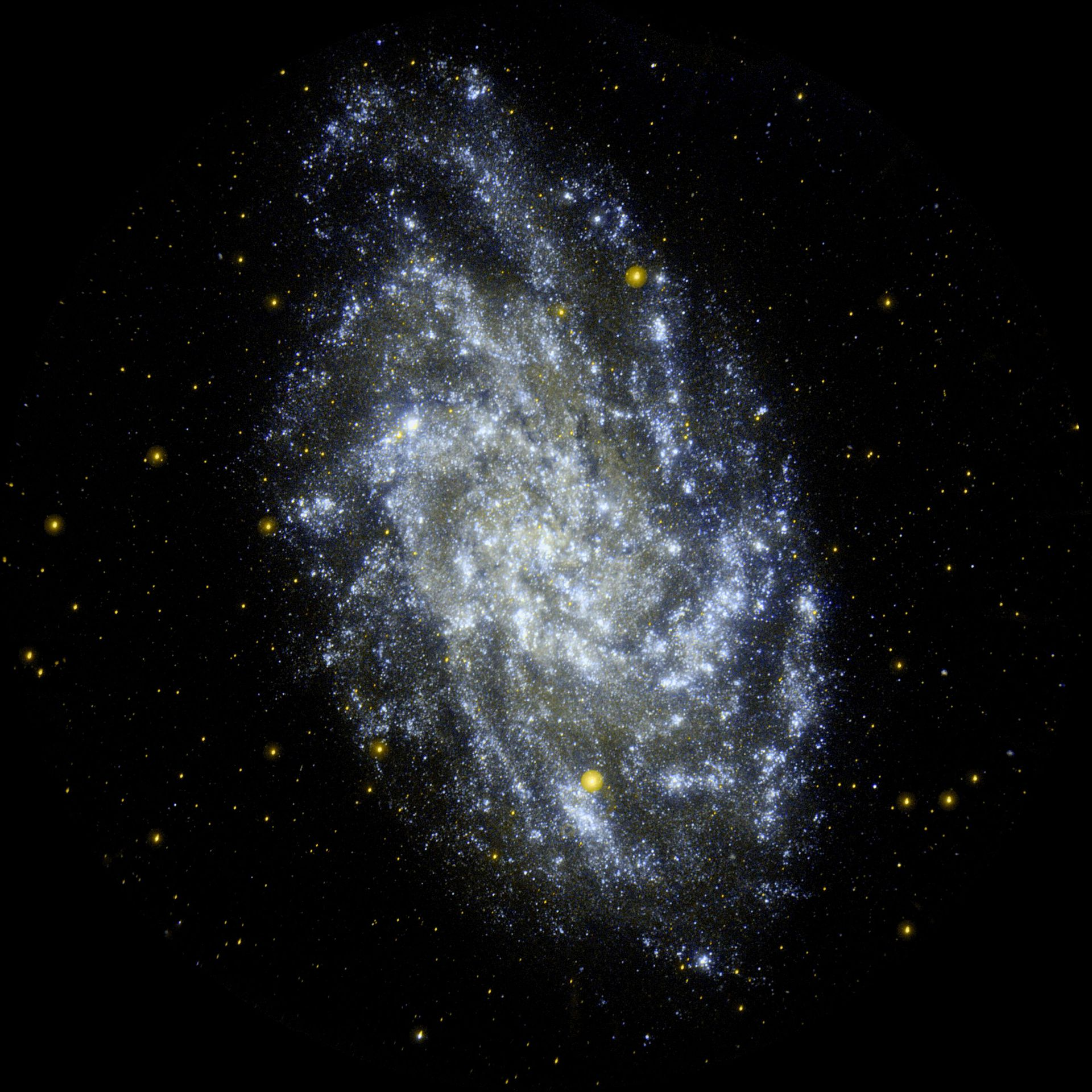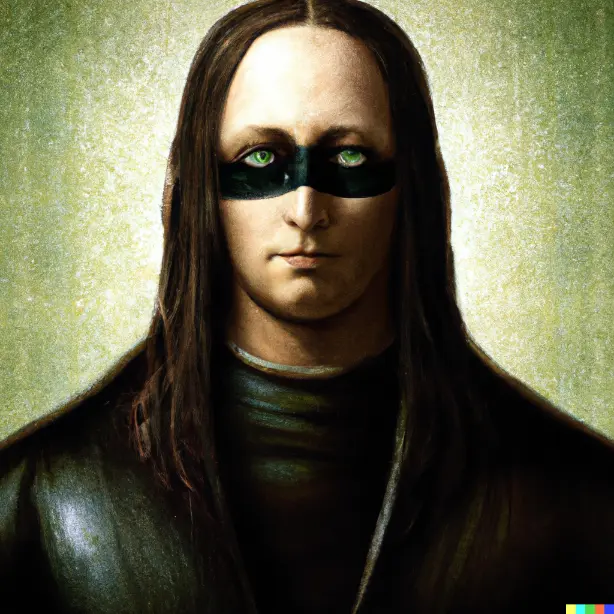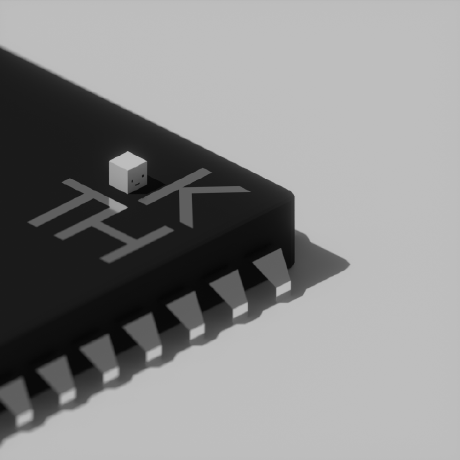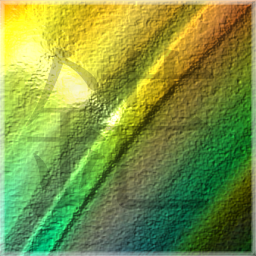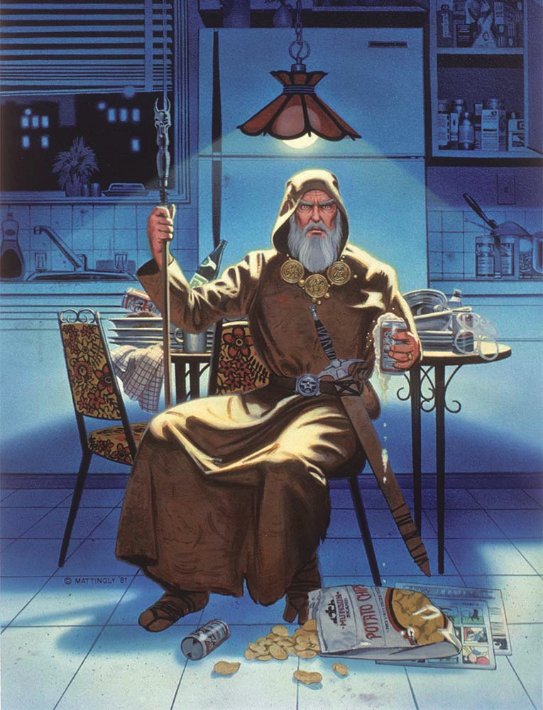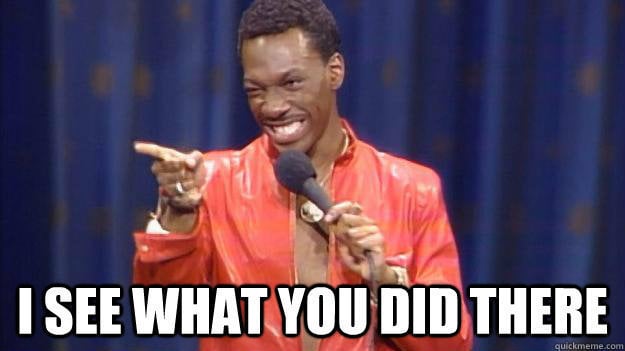VLC is a big one for me.
some new weird video format opens windows stock media player because it’s not yet associated with vlc
“Hey… it looks like your going to have to buy a codec…”
manually open in vlc where it runs seemlessly
I’ll take “things that haven’t happened to me in years for a dollar Alex”.
A variation happened to me last week that’s why it came to mind. Was opening an mp4 recorded on a digital camera on a new laptop. So the stock player had a go and gave a message similar to the above. vlc was installed moments later and of course had no issue…
People buy codecs?
Yep. You need to pay for the patent with certain codecs, that’s why operating systems with a company behind them usually do not distribute them. Same with a few Linux distros, such as Fedora.
You can install them and the packages for your os are freely available. Just not from the company making the product in the fear of patent trolls.
default behaviour of Windows Media Player…
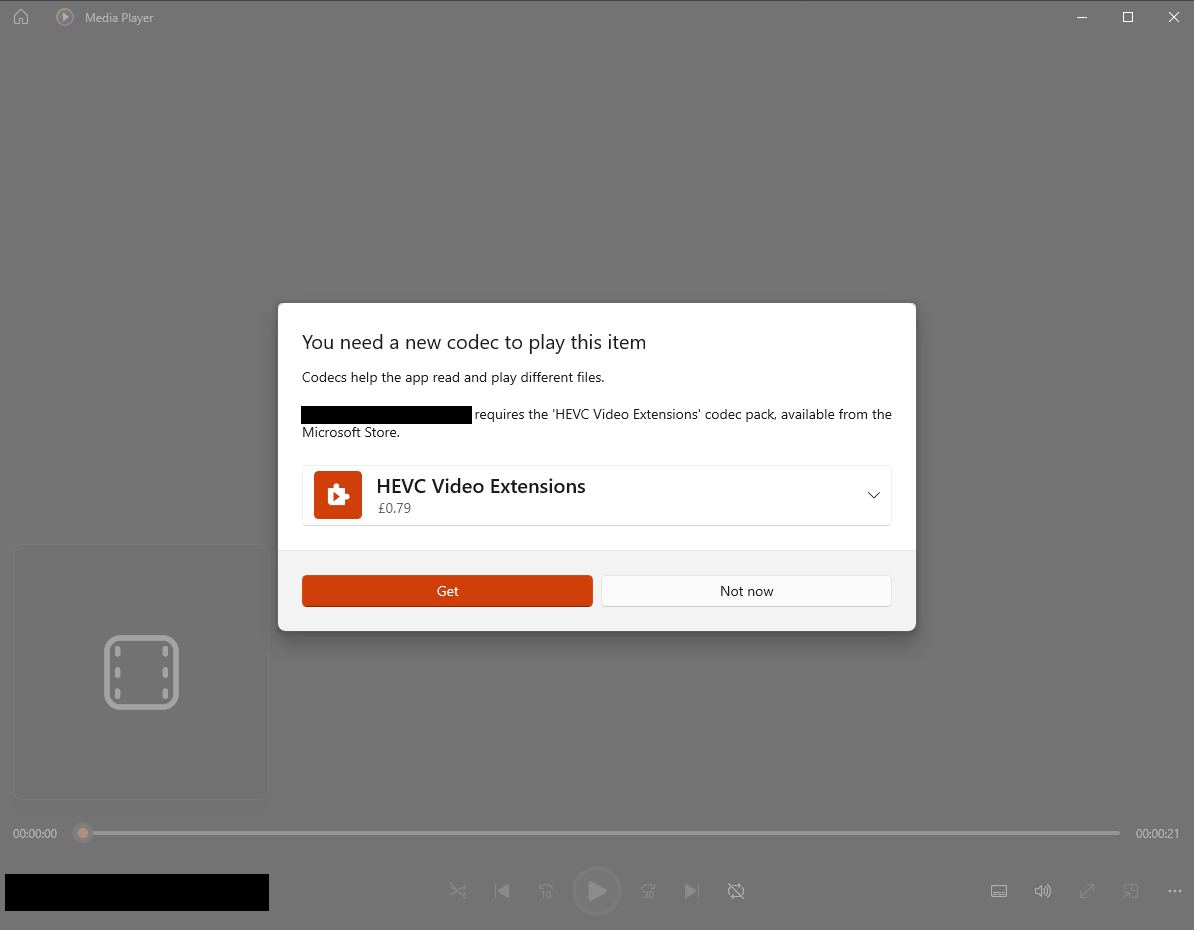
Oof
Literally never heard of the end user being billed for the codecs.
[Edit]: I think I should rephrase. Could I please be informed about how are codecs priced?
Always have been. It’s either included in licensing a software or operating systems. VLC ffmpeg and other open source software are a bit of a grey area since they don’t make money from the software strictly speaking.
I wonder what are the ToS, is this $0.79 all that you have to pay to use it for commercial purposes?
+1 VLC will dutifully try to play even corrupted to hell files that any other media player would just fail with some form of “can’t play, file is corrupt”
VLC is pretty great. I would say IINA is at least a close second on Mac. Haven’t had a problem playing anything in it yet.
VLC runs great on Mac and Android as well
Yeah I personally prefer IINA on the Mac because of how native the interface is. Neither VLC or IINA has had trouble paying any video files I have.
VLC just managed to get some newer video files to play for me on a 10 year old tablet that wouldn’t play them with it’s included video player. It was also one of the only apps on the play store that would still work on that old tablet as well. It’s been my go-to video player for years now, terrific software 🥂
Wasn’t there some big thing where they tried to buy it and the person that made it was just like “nah”
I agree that it’s cool and all, but I just really don’t like VLC. It’s ugly, bad UX and misses some major features. I love other similar and also free ones thoigh, like PotPlayer, MPC and MPV.
It won’t keep track of my place in a Playlist to resume so I trashed it.
Wikipedia
Don’t forget to donate!
But then it’s not free anymore /s
That reminds me, I should donate
Wikipedia
app
Reee
To be fair, they have an app
That’s true
7zip
I haven’t used windows in about 15 years on my personal machines but see 7zip referenced everywhere…why is it so popular? Can windows 10/11 or whatever we’re on now not compress/extract most things itself or do people prefer it for some reason (nice interface etc)?
I’m always amazed when I’m following a tutorial written for windows and it says “download and install 7zip, then extract the file using 7zip”. I just right click the file and extract it…
Windows only recently got support for 7z and RAR. For the several decades before that, it supported neither.
Recently? Feels like it’s been more than a decade now…I could be wrong though
You are wrong. Until recently Windows did not natively support 7z or unrar.
Looks like just 2 years ago. My bad!
Windows can do that, but opens archives as folders and will run executables by extracting them to a temp folder without dependencies. And the unpack dialogue is cumbersome, with 7zip you get a simple right click -> extract here / to folder dialogue, that somehow still is too much to ask of the main OS.
It’s likely for 'user friendliness’. Most people don’t even know what an archive is and that it should be extracted so a folder is much more intuitive and familiar to them.
7zip is usually faster, as well
WinRAR anyone ? 🤭
What do you mean? I paid \s
So it was you
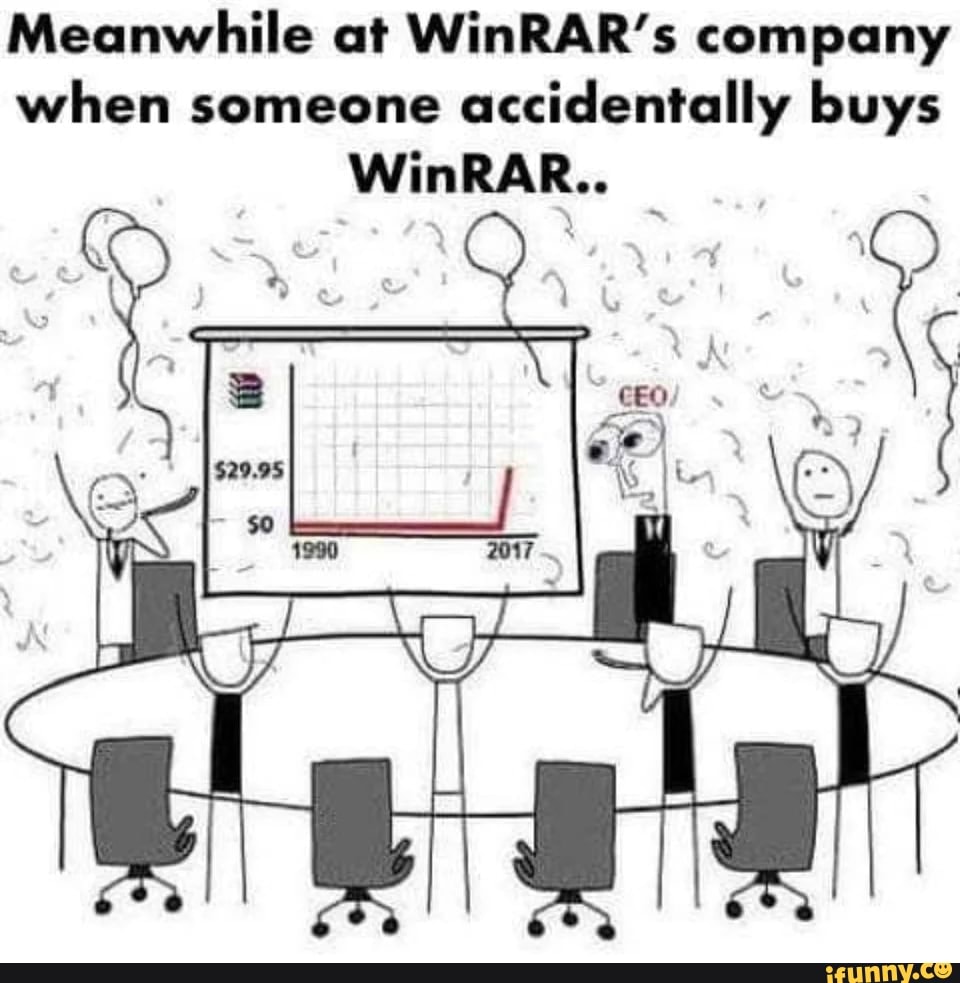
deleted by creator
Organic Maps
Organic maps is great bit I wish it had real time traffic data. For that reason I normally use magic earth instead.
Thank you very much for pointing out that app exists
Also on iOS—looks promising
https://apps.apple.com/us/app/magic-earth-navigation-maps/id1007331679
Can you provide a bit of info on it? What is it for and how does it stand out among the other apps or programs?
It’s a beautiful, FOSS, offline/local Google maps-like app for Android that uses Open Street Map data.
There are plenty of other offline/local map apps, some paid, some free, but they are nowhere near as polished.
Practically all of the free map services use OSM.
Is open street map data pretty accurate? I don’t expect google mas level of accuracy but I think its important that I can rely on the maps when I don’t know anything about where I’m at
I did a month long trip around western Europe (Italy, France, Spain, Netherlands, Germany, Denmark and Sweden) and used Organic Maps as my only navigation app. Worked well for everything I used it for. Even the metro data was accurate. Also, in my home country, Estonia, it’s even better than Google Maps, because it has bike navigation integrated.
That’s very promising to hear!
Forgot to add, that it also gets updated faster than Google Maps. A roundabout that was built, took about a week to be added to Organic Maps, on Google Maps it took more than a month.
Depends on the dedication of local maintainers, but it often is more detailed than Google maps.
It’s way more accurate that google map. But it lacks a lot of stores and opening times in less touristy countries.
If you want to contribute check out StreetComplete for an easy way.
Organic maps is so good
there’s been many a time i’ve been out in the middle of nowhere with a friend or family member and google maps stops working on their phone, and i get to pull out OM and save the day :^)
Voyager.
Can you provide a bit of info on it? What is it for and how does it stand out among the other apps or programs?
Lemmy mobile client
It’s the closest thing to Apollo or Narwhal for Reddit, but for Lemmy.
Big thing is that the dev is very active and responsive to feedback. Which is really useful given Lemmy is in its developmental phase for the most part.
Unlike Sync which while good is largely abandoned thses days.
And they recently added user tagging like on RES for Reddit. It’s so useful. Been using it like mad lately to identify trolls and sealions.
Check out !voyagerapp@lemmy.world.
It’s a fantastic Lemmy client for mobile, and the devs are quite active and responsive.
e: link format
It’s my favorite client I’ve been using since it was a web app
Have you tried phtn.app? It’s gorgeous.
First I’ve heard of it but it looks nice
Up. Sent from Voyager.
That reminds me to send them a few bucks anyway, done ✅
I like the mlem testflight and arctic for iphone, mlem sometimes cant display an image tho
Krita. I had a uni licence for Photoshop for years, even took a Photoshop course but still kept using Krita. It has an intuitive UI and all the tools I’ll ever need.
RStudio+R is way better than any of its proprietary alternatives.
Blender. I’m no 3D modling expert but it does everything I as a hobbyist want to do with it and so much more. Nowadays, the UI is pretty decent, too.
Finally, the Lagrange browser is really good. The gemini protocol is kinda niche though, but if you’re interested it’s unreasonably pretty, well optimized and has a great UX. The guy who maintains it really puts his heart and soul into it.
The fact that you put those examples together with this Lagrange browser made me curious enough to check it, I had never heard of Gemini protocol before. So, simply put, thank you for sharing about this, I’m going to be installing Lagrange and start checking out geminispace.
Cool! Every once in a while, I open the browser and check what’s going on in the gemini://midnight.pub
It’s a lot of fun. It only took me a couple of hours to figure out how to make a “site”.
gemini://motion.chrisco.me
Our local community is getting into it.
Was not aware about the Gemini protocol so thank you for pointing that out!
Freaking LOVE Lagrange, super glad to see it mentioned here
deleted by creator
I mean spss and stata are Rstudio+R alternatives
Linux.
At least $100 per system, if not more.
ZFS
Yeah man zfs Same with snapraid and mergerfs
Practically every single FOSS application I use is highly useful to me, and of course, free, so I’ll just list them all here.
- Immich - A full-featured replacement for Google Photos, has a sleek UI, face detection, albums, a timeline, etc.
- Paperless-ngx - Document management system, saves me a ton of paper hoarding, and makes everything easily searchable with OCR.
- Syncthing - Simple file synchronization between my devices, on my terms. Doesn’t share data with big tech companies about my files, and hooks up extremely fast P2P connections that beat cloud-based services by a long shot.
- Metube & Seal - Simple interfaces for downloading with yt-dlp, can download from YouTube, but also many other sites. Doesn’t spam you with popup ads or junk redirects like those “youtube downloader” type sites. Seal is my favorite of the two, but is only on Android.
- Image Toolbox - Insanely feature-packed app for doing practically anything you could want to an image. Converting formats, clearing EXIF data, removing backgrounds, feature-packed editing, OCR, convert to SVG, create color palettes, converting PDFs to images, decode and encode Base64 to and from images, extract frames from gifs, encrypt & decrypt files, make zip files, and a lot more. All local.
- Rustdesk - No-nonsense remote desktop, tons of features, simple file transfer, cross-platform compatibility, and P2P communication without needing a third party server if you so choose.
- LibreOffice - Essentially everything you’d get with Office 365 (e.g. Word, Excel, PowerPoint) but without the $150 price point. Compatible with the same file formats, and has the same functionality.
- Cashew - Feature rich financial app for budgeting, tracking purchases, saving for goals, etc. Doesn’t have automatic import, but I find that manually putting every transaction in keeps me aware of my spending much better than before, so for me it’s quite worth it. Install directly from the APK, or use on web though. The version on the app stores has some features locked behind a paywall.
- Linkwarden - Bookmark manager with cross-platform support, a web interface, automatic tagging, automatic archiving of any saved links in multiple formats, collaborative sharing capabilities, and more. It’s free, but you can also pay $3/mo if you want them to host it for you.
Edit: And Umbrel (on Raspberry Pi) if you want to host things more easily. Basically just a much more hands-off, user-friendly docker for people who don’t want to tinker as much.
Edit 2: Non-FOSS, but Obsidian is the best note taking app I’ve ever used. Great selection of community-made plugins (which are FOSS) for additional functionality, and all notes are in standard cross-software-compatible Markdown. No locked-in proprietary formats.
I can suggest LogSeq as a nice alternative for Obsidian. Notes are all in Markdown too!
It’s good, but it does not allow for a free file structure. Used it for months but now back to obsidian. Also plugins
For free file structure you could also checkout Silverbullet.
Plugins are also keeping me on Obsidian as opposed to using LogSeq, but I’m essentially keeping it in my back pocket as a “fire exit” in the case of Obsidian enshittifying, since of course all Obsidian notes are in markdown and cross-compatible.
Some of your data flows through Syncthing servers (but I agree that’s a great product, I use it myself) LibreOffice works for entry-level users, but it does not have the same functionality as MSOffice. And the UI sucks as much as MSOffice.
You can buy office separately these days again. Not sure if Libreoffice is feature complete these days, but last time I tried it, it was missing a lot of the more advanced featureslike Solver/Powerquery/certain advanced formulas.
I recommend it for everybody and if it is not for you, you wil realise it in a couple of minutes of working with it if you are a oower user
Syncthing is awesome for home devices backups like phone pictures and videos and computer documents that can be version controlled. I also use Local Send app to share files between phones and computers in the house.
Nice I’ll definately check those out. For office I use OnlyOffice
Cashew - Feature rich financial app
How does Cashew compare to GnuCash?
I use near the same stuff. But I don’t like these all-in-one centers like umbrel and Casa. I simply use dockge.
And happy cake day.
Great list, post saved
Came here to recommend those first two exactly
SSH.
Alternatively, Postgres.
Came for these, leaving satisfied.

uBlock Origin leading the pack by at least a furlong.
firefox
considering the big monopoly of chrome based is not really free, it’s paid by google or microsoft mining user data
In fairness, Firefox is also paid for by Google.
Firefox gets like 90% of its funding from Google for making Google the default search.
That’s funny, that’s the first thing I change when I set it up on a new device.
:) me too, still using google as search engine, but behind startpage
Yes, google pay for being the default search engine, but that doesn’t mean they collect your information. And even better, there are also Firefox forks security oriented.
Off the top of my head from daily use;
- Borg backup, powerful backup software for self-hosted oriented users or enterprise automation.
- proxmox, hypervisor that is performant and easy to setup for simple and complex virtualization needs.
- bitwarden (combined with vaultwarden self-host), password management, secrets management, and available on basically all platforms and browsers. Self hosting your vault gives you peace of mind over who has your most sensitive data.
- obsidian, a great notes app with polished cross platform applications that don’t do any funky proprietary storage shenanigans. Files are files and folders are folders.
- kate (and most of the KDE suite), premiere Linux desktop environment suitable for customization and all the expected luxuries user would expect from windows or macOS. Kate specifically is a noticeable modern upgrade over notepad++ and rivals VSCode for programmers.
Could you expand on what you mean by ‘complex virtualization needs’ - I read this phrase sometimes but would appreciate an expert’s perspective 🙏
My only point was to explain that proxmox is great free software because it supports both simple virtualization needs, such as having several different VMs or containers running on one headless system with very little overhead, and complex multi-system setups that include multiple machines running proxmox and clustered together for both reliability and redundancy with distributed services and applications.
Godot
I cant believe it has a better user experience than unity, an app that has a 412 USD/month paid plan
I was waiting for that.
Thanks, checking this out.
One story that I should write down because I always tell it when discussing Godot since it’s a great example of why Godot is better than other engines is that a while back I was doing a single player game for a game jam, because I was testing it with multiple controllers I wanted that it would pick any controller (it’s a single player game after all, no one cares which controller I’m using) and was annoyed at the fact that every game engine requires you to create mapping for all controllers individually to do this, e.g. “controller 1 button A”, “controller 2 button A”, etc. So I went into the code for Godot and added a couple of lines that allowed me to create a mapping for all controllers, i.e. “Any controller Button A”. This felt so useful that I wondered why no engine has it, so I submitted a PR and last I checked Godot is still the only engine that allows for “any controller” style mapping.
Blender, Gimp, Inkscape, OBS (open broadcast software), Linux distros of various sorts, openHAB, LibreOffice, Firefox (and plugins like uBlock), PiHole, VirtualBox, Notepad++, Paint.NET, VLC, 7-Zip, FileZilla…
I’m sure there’s more.
Linux, Firefox, virtualization, Blender, KDE Plasma, ffmpeg, Krita, Inkscape, yt-dlp, Godot, programming language toolchains
blender for sure, its amazing, especially when every comparable software is an expensive subscription
add Graphite to the list
woah, ive never heard of this one. it looks awesome. thanks for sharing!!
It’s very new, it lacks a native client for the moment, but it’s super promising.
Same, looks interesting the way it combines nodes and layers
Also got back into 2d after many years, didn’t want to pirate illustrator, tried inkscape and its all ill ever need