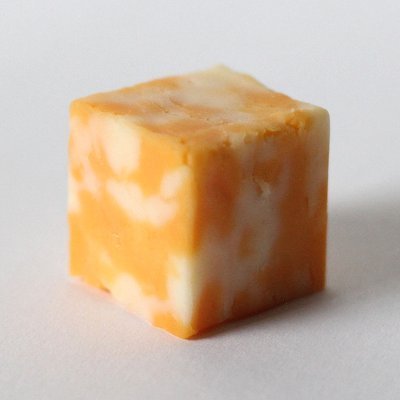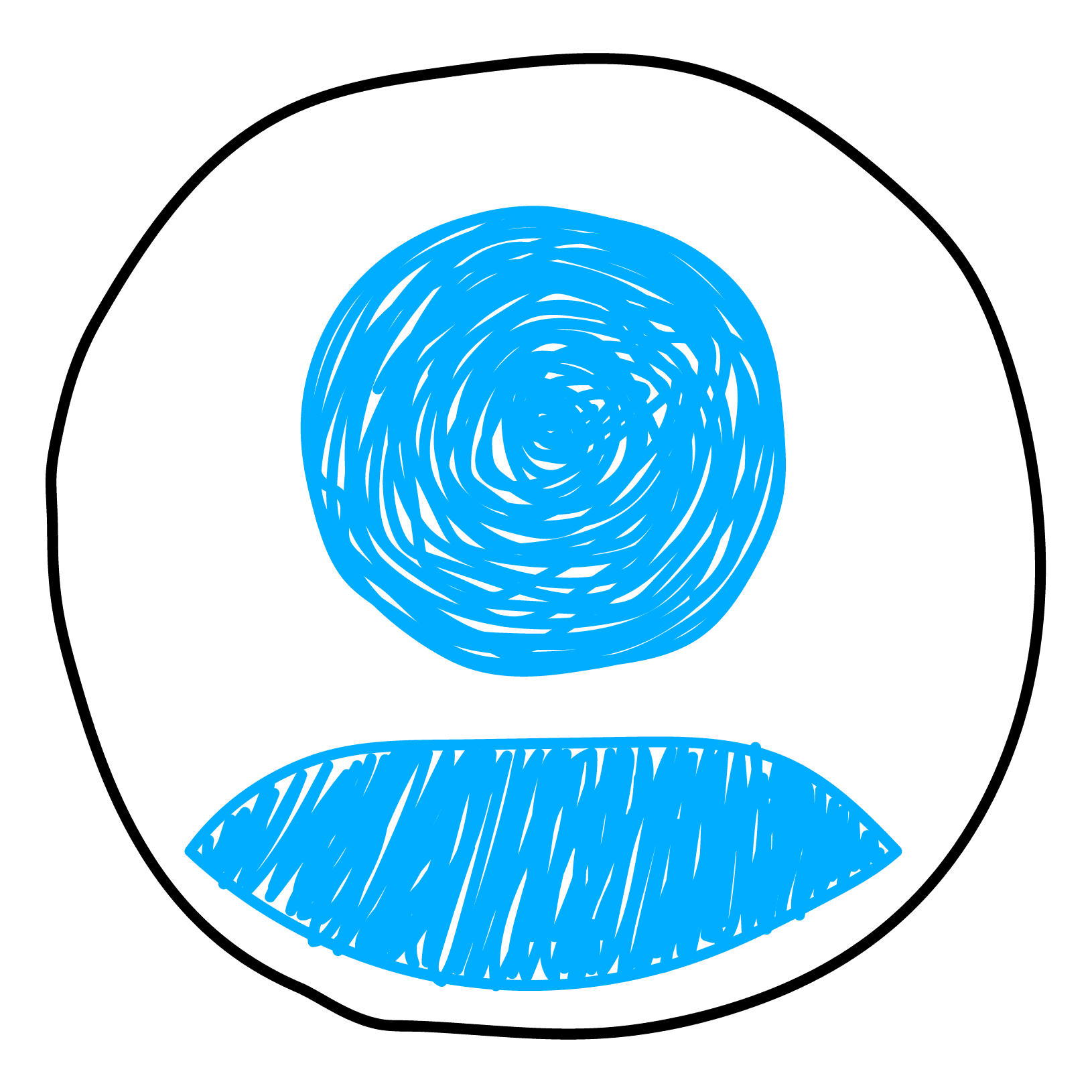Right now a lot of us are trying to divest and diversify from having our entire lives on Google both because of the way Google spends its money and the long-standing privacy concerns seeming a bit more scary now.
What services have you switched to and what has your experience been? What do you like, what don’t you like, would you recommend them?
Been degoogled for years at this point:
- Stock Android --> LineageOS or GrapheneOS (no gapps)
- YouTube --> Invidious*, NewPipe
- Google Search --> DuckDuckGo, Brave Search
- Google Play Store --> F-Droid, Aurora Store
I’ve also decoupled from other similar services:
- Outlook --> ProtonMail
- Calendar --> Nextcloud*
- OneDrive --> Nextcloud*
- Windows, macOS --> Linux (after years of distrohopping, I found LMDE is incredibly stable while still being a nice “out of box” distro)
- Google Maps, Apple Maps --> OSMAnd, Organic Maps
I never used any online password manager myself, I went from writing passwords in a literal book to KeePass, to now Vaultwarden* for that
* - self hosted
Nice, I have also chosen most of the same as you. For custom ROM there’s CalyxOS, which ironically makes a Pixel phone one of the best picks for deGoogleing
I don’t like the proprietary style of Proton Mail, plus they charge to have more than one account logged in, which is very inconvenient, so I set up my own Mailcow instanceFor YouTube I highly recommend ReVanced
For notes I use Apache-CouchDB and connect using Obsidian with the LiveSync plugin. Live sync is fantastic and is as close as I think I’ll ever get to OneNote.
NextCloud is great, a pain in the arse to add existing files as you need to upload everything, but a few hours of uploading with Cloudflare set to DNS only is fine
I’ve considered CalyxOS but prefer the hardening of GrapheneOS with no gapps - still means a phone decent on privacy. However I do try to keep an open mind, so if CalyxOS has additional privacy benefits to my existing setup I’d be interested.
I agree with the proprietary style of ProtonMail point, and my workaround for multiple accounts has been to use my own domain and have email rules for delivering messages to the respective folder. I don’t have immediate plans to move from them, but I am watching the news cycle and have considered Tuta as an alternative.
I haven’t used ReVanced, but I remember the original YouTube Vanced was a mod of the original YouTube apk - if that’s still the case, I feel like ReVanced would offer even less privacy than Invidious or NewPipe. However I’m happy to be corrected.
I personally use Nextcloud notes but the Obsidian setup you have sounds interesting, especially if it’s like OneNote - I’ll keep it in mind!
Completely agree on your Nextcloud points - I uploaded my uncompressed Telegram archive to it, which took like 12 hours over my Gigabit lan. I suspect it hated the sheer amount of small files
You’re absolutely right about Revanced taking the official app and adding mods, I pretty much rely on being logged in for now but the NewPipe etc. alternatives are definitely a more secure option.
Obsidian actually has more features that I appreciate than OneNote! It not only has community plugins, meaning any dev can bang together a feature, but it specialises in workflow, linking notes together, adding tags, and the golden egg of the app is their Graph view. I used this repo as a guide to set it up, except for manually adding the livesync configuration in-app
deleted by creator
ProtonMail was the GMail alternative for awhile, until Proton CEO did a stupid move. Otherwise, ProtonMail had actually been a great service and it was nice having a data cap of 500MB. It told me that was all I ever needed for the few years I had with it.
Firefox Forks over Chrome.
Tuta also has a free tie up to 1GB. Been slowly switching over for a few years. It isn’t perfect and you can only use the first party app for “security” but tuta supports a ton of privacy efforts within the EU also
What happened with Proton?
Proton CEO endorsed Trump. Proton’s stance has always been against Big Tech and how Big Tech is bad and that’s all well and good. But, it’s contradicting when you praise or endorse an administration that’s more than likely going to let Big Tech roll over everyone.
Was out of the loop on that so I just did the most cursory search. What do you think of this take on it?
I never saw anyone try to claim that he was MAGA. Even if he doesn’t necessarily support Trump, the tweet is still beyond tone-deaf as it’s still painting Trump in a positive light while Trump is trampling on our rights and the constitution.
Edit -
It should also be mentioned that Trump is also actively making things worse for privacy everywhere else, so why even bother cherry-picking that one nomination? It’s obvious that the way Trump works is that if you don’t follow his word he will just fire you. Even if this nomination may have a past that might show they would do some good things for privacy, if you’re not a pawn under Trump’s control then you will just be replaced. So the whole point is moot.Additionally, look at the tweet in question “Republicans were the party of big business and Dems stood for the little guys, but today the tables have completely turned.” There is zero excuse for praising the Republican party and somehow not supporting Trump. They are directly connected and the two concepts cannot be divorced. Supporting the Republican party in any way literally means supporting Trump. Full stop.
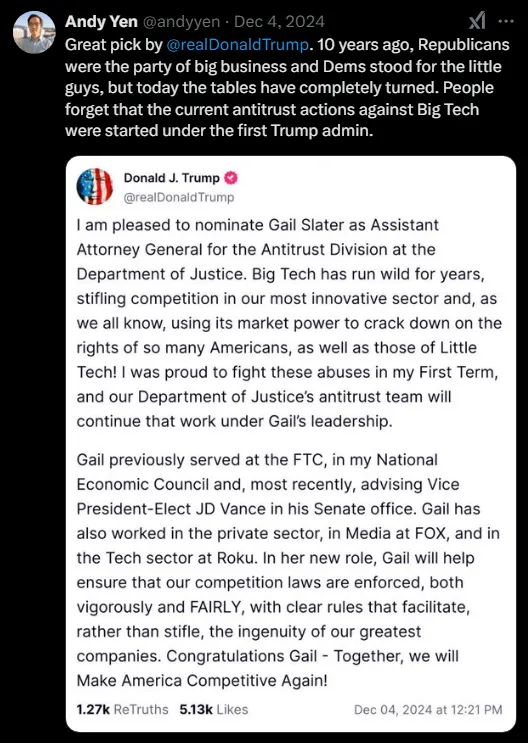
He also conveniently ignored that after working at the FTC, Slater become the vice-president for legal and regulatory policy for the Internet Association lobby group. Which was founded by “small business” like Google, Amazon, eBay and Facebook.
And involved in trying to infringe upon privacy rights. https://www.eff.org/deeplinks/2019/09/lawmakers-must-not-let-internet-association-weaken-california-consumer-privacy-act
So yeah, proton founder cherry picked information that tried to make it seem like it was acceptable to praise the pick when reality is the past is too murky to endorse in any manner. And that medium article that gets floated around ignores Internet Association too, so wouldn’t be shocking if it was from proton attempting to do PR damage fixating on identity politics with intentional omission of Internet Association involvement.
It’s even worse. I can’t really see how someone can find anything positive to say about Republicans. I’m sorry but Non-Americans do not really know how bad Republicans really are here, until they’re faced with a party governing their country that behaves similarly to them.
Oh by the way, Net Neutrality got killed again when the BIden Administration tried appealing for it to be restored. Can you guess which party or affiliation was probably behind it? If you guessed Republican, you’d be right.
I’m just waiting for the gotcha moment to come around and Proton will one day, truly see that Republicans are not on their side.
Could this be an attempt to clean the proton name? I think it’s difficult to say anything when it comes from a source I know nothing about.
Poor article with it attempting to be a character fluff piece that completely ignores that after working at the FTC, Slater become the vice-president for legal and regulatory policy for the Internet Association lobby group. Which was founded by “small business” like Google, Amazon, eBay and Facebook.
And involved in trying to infringe upon privacy rights. https://www.eff.org/deeplinks/2019/09/lawmakers-must-not-let-internet-association-weaken-california-consumer-privacy-act
Proton CEO endorsed Trump
Even that’s a bit of a stretch. He approved one thing Trump did. It wasn’t blanket praise for everything Trump has done. He also didn’t condemn everything Democratic, just one thing.
I don’t see why approval of one thing someone did constitutes automatic approval of everything. What if Trump has an amazing recipe for a ham and cheese toastie? Would liking that recipe make me a Putin sympathiser? Of course not.
You’re going down a slippery slope fallacy.
First off, endorsing means that you have a public approval of or support of so it doesn’t mean what you twisted it up as. So when I say he endorsed Trump, I am saying that he supported or approved something he did, not saying that he’s a MAGA voter. Contexts and learning what words are used in them is kind of important. Maybe you ought to learn that sometime.
Secondly, I don’t give a flying fuck if Trump ever made some recipe, the old bastard is going around doing too much shit that outweighs any positive thing he’s done. Any positive thing he’s done, we would’ve much have rather it be someone else and not him, because of the amount of stigma that surrounds him because of the shit he’s done that has affected millions.
That’s literally saying and I really hate beating this dead horse, but it’s saying Hitler actually did make some good art pieces, so we should ignore the fact that he was the executor of a grand scale war that costed millions of lives and hosted a death march on those he didn’t like.
when I say he endorsed Trump, I am saying that he supported or approved something he did
Then you are misinformed about what it means to endorse someone. Or just intentionally twisting the definition to allow for ragebait. Contexts and learning what words are used in them is kind of important. Maybe you ought to learn that sometime.
I don’t give a flying fuck if Trump ever made some recipe
They didn’t ask if you cared about a recipe. You’re tossing aside the point of their comment and getting on your pedestal to rant.
I really hate beating this dead horse, but it’s saying Hitler actually did make some good art pieces, so we should ignore the fact that he was the executor of a grand scale war
Saying “Hitler made good art pieces” would also not be an endorsement.
I already mentioned this elsewhere, but he did praise Trump and platform him, then he praised the Republican party saying they are the party of “the little guys” (small business), which is just flat out wrong. He does not acknowledge that there are an abundance of things Trump is doing that is fucking awful and disgusting. At best it’s an extremely tone-deaf tweet. What that does do, though, is paint Trump and the Republican party in a very good light. That’s effectively an endorsement without saying it in exact words.
Also, it’s so very obvious that anyone associated with Trump absolutely needs to abide by Trump’s every whim or else he will replace you. So, the point he was trying to make is entirely moot in the first place.
There is just no way to praise Trump or the Republican party without showing your ignorance or alignment with them. Just like you can’t just have a little bit of shit in your food. Once you’ve got even a little bit of shit in your food, then you’ve got shit-food.
Proton CEO endorsed Trump
This is a blatant lie. That never happened.
Not a blatant lie, but somewhat of an exaggeration. He praised Trump, then praised the Republican party while denigrating the Democrats in the same sentence.
He did not “praise Trump”, he praised a single appointment that he made. This is the kind of tribal toxic bullshit that stifles any sort of progress. If Trump does something right (not that he did), you need to be allowed to say that without being accused of being a nazi or someone claiming that you “endorsed” him.
You’re literally in denial of the definition of words.
Trump is a felon, a rapist, and a liar among other things. If you don’t acknowledge that he’s a scumbag while you give him an expression of approval then it makes it seem you approve of the person overall. If there was something Trump did right and people wanted to talk about that, then it would be pretty simple to say something like “Trump sucks, but…” That’s not a crazy expectation and that’s not “tribal toxic bullshit”.
Imagine if someone was saying something like “It’s nice that John Wayne Gacy participated in fundraisers and entertained the children” or “Thanks to Jeffery Dahmer for his military service” without acknowledging the horrible things they did.
You’re literally in denial of the definition of words.
No. You are.
If you don’t acknowledge that he’s a scumbag while you give him an expression of approval then it makes it seem you approve of the person overall.
It may “seem” that way to you if you’re not objective but it doesn’t make it true.
That’s not a crazy expectation
It actually is a crazy and ridiculous expectation.
- Desktop: Linux (Tuxedo)
- Browser: Vivaldi
- Search: Ecosia & DDG
- Mail / Groupware / Calendar / Contacts / Cloud Drive / Meet: Infomaniak kSuite Pro
- Backup: Syncthing
- Movies / Netflix / Amazon Prime: buying DVD / Bluray and ripping to my home media server with Jellyfin and Videoland.nl
- Mobile Phone: Fairphone with /e/OS or Calyx
- Whatsapp: Signal, Matrix / Element, Briar, Threema
- YouTube: Grayjay, Floatplane, Nebula, Curiosity Stream
- Maps: Magic Earth
- Photos: ente.io
- Authenticator: Ente Auth
- Twitter / X: Mastodon
- Cards: Catima
- Keep / Evernote: Notesnook / Anytype
- Backup comms: Meshtastic / UHF / VHF
- Translate: DeepL
- Podcasts: Antennapod
- Google Home: Home Assistant
- Google Assistant / Gemini: Mistral Le Chat / LLama
- Router: openWRT (GL.iNET Flint2)
- Firewall: opnSense (Deciso)
- Pushbullet: KDE Connect
- speedtest.net: LibreSpeed
- Fing: Ning
- Kobo / Kindle: Pocketbook
- Amazon: Local / European dealers
- Pocket: Wallabag
- Creality / Bambulab: Prusa
- VPN: Proton, Wireguard, Netbird
for speedtest, fast.com is pretty great as it’s a pretty lightweight page and uses netflix’s servers which mean it’s not really possible for ISPs to game it
Cloudflares test site is more informative btw
Vivaldi is google
Wow OK! I didn’t know about Infomaniak kSuite, thank you. Looks great!
These are what I use:
Browsers: Fennec, LibreWolf
Email Clients: K-9, Fair Email, Proton Mail, Thunderbird
Pictures: Fossify Camera, Fossify Gallery
File Sharing: Proton Drive
YouTube: Tubular
SMS Messaging: Textra (It’s not FOSS, but unfortunately there doesn’t seem to be a FOSS app in existence that shows the actual name of the person who’s sent the message in group chats. They just show an icon, which isn’t enough for me to keep track)
App store: Droid-ify (F-Droid), Aurora Store
Password Manager: Bitwarden
eBook Reader: Librera FD
Books: Bookwyrm
Translation: LibreTranslator
Calendar: Proton Calendar
What I can’t find good alternatives for:
YouTube itself - enough said
Phone screen translation - I still use Google Assistant, and I’m not aware of anything else that grabs and translates all text on my phone screen
Maps - Rant time. This one is so annoying because there are FOSS navigation apps based on OpenStreetMap that are excellent in every way except one that makes them unusable for me: Using POV navigation instead of observing the convention of up = north. I did find one that lets you maintain a normal map view during navigation, but it doesn’t keep your position centered automatically, which makes it impossible to use while driving. I have no idea who all you deranged people are who actually like the POV navigation, but there are definitely a lot of you because I can’t find a replacement for Google Maps. I even tried Mapquest because at least it’s not Google, but when I tried using it to navigate the first time, it somehow autocorrected “St” to “Ave” and I ended up lost lol. This maps situation really grinds my gears. I do still try to contribute as much as I can to OSM though because it’s an important project, and hopefully someday an uninsane developer will make a proper alternative to Google Maps.
deleted by creator
Yeah Tubular is basically NewPipe with Sponsorblock. I’ll give Freetube a try.
What I mean though is … it’s still YouTube, y’know?
Interesting, I’ve had the exact opposite problem with Osmand last summer: Could not get it to use POV mode (not smart enough to navigate otherwise when cycling), it was always stuck on North Is Up (there’s a button to change that on the upper left corner which they now changed to click and hold so I have my hopes up that it’ll work now).
I wonder if Osmand is the one I tried that was so close to being usable for me, but didn’t keep my location centered when North was up. I spent a day trying everything I could find, so I can’t recall exactly. I’ll give it a go though and see if it works.
I don’t think you’ll have much trouble finding one that works the way you want it because everything I tried used POV as the default for some perplexing reason. (Like if I was facing East for example, then East was up.)
I’m pretty sure Osmand centers the map in North Is Up mode but I’m not 100% certain.
Would you mind hitting us with a direct link to tubular? This is one of the biggest hindrances to getting completely off google
Sure, no problem: https://f-droid.org/packages/org.polymorphicshade.tubular/
Thanks ♥️
I can’t get it to work. It works for you?
Yes, I just checked, and it’s working. You shouldn’t have to do anything special either.
The only thing I have trouble with sometimes is watching videos YouTube has flagged as age-restricted videos or whatever. I have to click “watch in browser” and open them in Firefox while signed in. But I rarely encounter this.
You could check their github and see if anyone else has had a problem, but the link I gave you is the version I use.
Oh, and I go back and forth between Sear XNG and Startpage for search engine. I know Startpage is Bad, but there’s no search engine in existence that really makes me happy.
I have no idea who all you deranged people are who actually like the POV navigation
I use both POV and up=north depending on my use case. For some routes where I don’t care about the details of the route I find it useful to have the POV view with what I need now zoomed in and correctly oriented and what I’ll need soon still visible and smaller but still distinguishable.
The problem with up=north is that when you’ve zoomed right in to see the detail, all the wider view stuff is missing, especially when out of built-up zones. It’d be better if the detail level would be replaced/augmented with a detail density setting, so that when you’re out in the sticks with only you, a small single track road with grass down the middle and one sheep visible all the way up to the horizon in any direction that you don’t have to zoom right in to the individual blades of grass before you see the road you’re on.
Other times I do care about the route, and in those cases I’ll use up=north and manual zoom as needed. I still get caught out though when travelling south and the arrow pointing left means I need to turn right.
When I first saw POV I thought it was a stupid gimmick. But then I tried it out and really liked it, but not always.
I always like seeing the details, and I can’t imaging looking at a map and up not being north. It would be like reading a book turned sideways – hypothetically I could do it, but it would require far more brainpower to interpret than it’s worth. I do like my location kept as the centerpoint though. That’s really nice, but apparently hard to implement. The “re-center” feature on Google Maps is my friend.
for me:
- google drive > pcloud (objectively better app tbh)
- chrome > librewolf > floorp (i like having the tab bar at the bottom, and librewolf is a bit annoying sometimes)
- photos > ente
- gmail > proton > tuta > “disroot” (proton and tuta aren’t IMAP, and their first-party apps are slow. disroot probably isn’t the best one, I just chose one that supports IMAP)
- google search > ddg > SearXNG
- google office > onlyoffice on windows, libreoffice on linux
- google maps > Organic Maps
- google passwords > bitwarden
- google auth > ente auth :)
The #1 Google service/app that I used in the past was Google Maps. I’ve replaced it with Magic Earth for the last few years and it’s been great. It uses Open Street Map for its navigation data, handles addresses very well, has live crowd-sourced traffic and hazard data, and can record rolling footage if you want it to act like a dashcam.
It works on Android and iOS, and supports Apple watch and Android car play if you use those.
For email I use Protonmail, for Google drove I use Proton Drive and my own self hosted NAS. For browsing I use several different Firefox forks like Zen, Floorp, LibreWolf, etc. UnGoogled Chromium for the rare times that a website “needs” Chrome to run.
My phone runs GrapheneOS which works great.
I’ll have to check out Magic Earth. My biggest fear switching from Google Maps was not having up to date road closures or accident reports.
The traffic data, at least in my area of the US, is pretty good.
Road closures are a rough point for sure. Generally, Magic Earth does have them marked, but not always. And the map data is only updated once a month. So even if a new closure does show up on Magic Earth, it takes several weeks to a month.
This isn’t a terrible issue for me in my area, because I know the major roads and highways decently well, but when in other states or cities, it can be a problem.
That being said, it’s still about 80% accurate on the whole. And on rare occasion, it has actually had a closure marked correctly that Google Maps didn’t.
Almost everything, finally!
OS: GrapheneOS
Calendar: Proton
Browser: Firefox
Storage: NAS
Youtube: NewPipe and SmartTubeI’m still stuck with Maps and Android in my car as it has Android Automotive, but I’m happy with my progress so far
@Bronzie @pleasestopasking for maps you can try magic earth and @organicmaps . They both support android auto now.
Thanks for the advice, but this is Android Automotive, not Android Auto.
The entire car runs Android stand-alone.
The app selection is quite small still.@Bronzie oh sorry. I didn’t realize that was a thing
If only osm had better search and complete addresses…
- Desktop OS: Linux (Arch)
- Phone OS: /e/OS
- mail, notes, calendar, online storager: mureno
- maps: cittymapper, magic earth
I’m pretty happy with all of those
You don’t use gentoo? Ha. Peasant. /s
I actually love arch and somehow found arch easier than all the other distros once you get it down.
I have moved away from Google Contacts and Google Calendar and am now using Synology Calendar/Contacts. I’ve left Google Drive for Synology Drive and I’ve left Google Photos for Synology Photos. Everything is self hosted and self maintained.
My selfhosted Nextcloud does:
- Cloud storage (including photo storage)
- Contact/Calendar/Task Sync (DAV Droid)
- Notes
- Podcast subscription and progress sync (gpodder)
While I use OSMAnd for offline navigation MAPS is still my go-to for navigation/discovering places.
My phone is currently running stock Android
What podcast apps do you use with gPodder?
Honestly I just use AntennaPod on Android. I’ve used Gpodder Desktop before but I don’t really listen to podcasts on desktop… So I don’t really need the sync but it’s nice to have especially if you’re moving phones/OS
Regarding AntennaPod it’s honestly the perfect podcast app it does everything (chapters/chapter images …) I want from a podcast app and it’s open source
Oh alright shame because I would love to find one.
I’ve heard of antennapod and did use it a couple years back. It’s good for sure
I personally use pocket casts but its proprietary afaik
Have you tried gpodder? It basically does what it says on the tin it plays podcasts (and you can subscribe to them etc.) and if you have gpodder on desktop and a gpodder compatible app (like AntennaPod) on you phone it will not only sync over your subscriptions but even you listening status, so you can just pick up where you left off.
Oh last time I tried it didn’t synch listening history just subscriptions. I’ll have to give it another go one of these days, thanks
I use Antennapod too, I really like it :)
Firefox.
Immich for photos
Radicale for calendar and contacts
My own mail domain and server, for mail
Lineages on android
The only thing I cannot do without, is google maps.
I fucked off Google Photos and now run Immich from a Raspberry Pi with raid 1 SSDs.
Just as a small note just in case, since this data is quite irreplaceable: raid isn’t backup. Especially if the drives are of the same model, they’re fairly likely to fail at the same time. Speaking from experience sadly
I use restic for off-site backups, hosted with a friend
Yup. Sneakernet backups monthly. When I can remember.
deleted by creator
Tutamail has a calendar. Tutamail hasn’t said anything positive or factual about the republican parties either. They’ve made no statements
deleted by creator
Since you already use proton you should check out proton calendar.
deleted by creator
Google sheets is simply… Really good. I haven’t been able to find anything else close. I’ve tried libre and even excel but sheets is by far my favourite. And I really love spreadsheets so I feel I’m in a horrible position and so torn.
I’m no accountant, but isn’t excel way better than sheets?
LibreOffice is solid, too.
Yeah, sheets lacks a number of very basic functionality. It’s disappointing and frustrating.
deleted by creator
If I remember correctly I started deGoogling “seriously” in the last summer. At this point YouTube and Youtube Music are the only Google products/services I still use daily but only on PC. I never use them on phone. I also am quite forced to use Gmail sometimes but otherwise I avoid it like a plague.
I think my phone is as deGoogled as possible without rooting and/or changing the OS. I have uninstalled every Google app that I have been able to uninstall and also I have disabled every Google service that is possible to disable. I still have to deMicrosoft my PC. I want to move to Linux but I have understood that there’s some compatibility issues with Reaper and virtual instruments. That’s the only reason I haven’t done it yet.
Anyway. Here is a list of apps/services I use instead of Google’s sh*t:
- Browser: Waterfox on PC and Ironfox on phone (of course both with uBlock Origin)
- Cloud storage: Proton Drive
- Email: Proton Mail
- Calendar: Proton Calendar
- Authenticator: Aegis
- Map: OsmAnd
- Search engine: DuckDuckGo and Brave Search
- Play Store: Droid-ify and Aurora Store (not signed in)
- Speech Recognition & Synthesis: SherpaTTS
- Find My Device: FindMyDevice (FOSS)
I think that’s all. There’s some other FOSS apps and services that I use but they are not exactly replacements for Google’s sh*t.
On your PC, freetube will work as a Youtube frontend, you can point it to an invidious instance to act proxy to youtube if you like.
I actually know FreeTube but for some reason I haven’t even tried it yet, but now I will. Thanks.
Be warned, moving your subscriptions over is a bit of a pain in the as since you have to use Google takeout to download a json list if all your subs, otherwise it’s solid and smooth, comes with sponsorblock built in
deleted by creator
Google office stuff > libreoffice
Chrome > firefox and librewolf
gmail > proton
Google > ddg
Iphone > grapheneos pixel
Youtube account > newpipe, libretube, grayjay with exported subscriptions
Google drive > synology
I think that covers about everything google specific.
Note: I included iphone because even iphones ping google SUPL servers whereas Grapheneos settings host their own servers to ping to avoid sending stuff out to google.