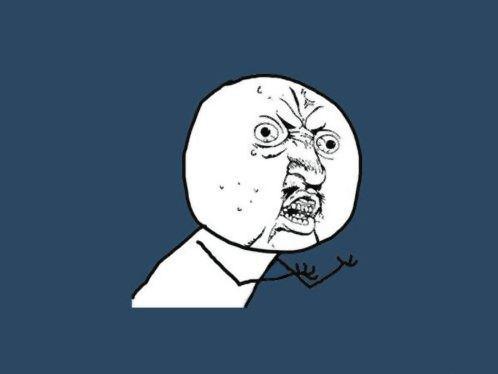Sponsorblock for YouTube. It automatically skips over parts of videos where they try to get you to play Raid Shadow Legends.
This + DeArrow. DeArrow replaces clickbaity titles and thumbnails with better titles submitted by the community. I wouldn’t ever use youtube without it again. With this setup I don’t even want to watch most videos anymore, which is a good thing, because let’s be real, youtube is a big waste of time.
let’s be real, youtube is a big waste of time
I see people say this a lot, especially on the fediverse, and it makes me wonder why people think youtube is a “waste of time” when youtube’s uses are what the user makes of it.
I primarily use youtube for learning things. There are so many thousands of hours of useful, educational content on youtube that I find the suggestion that the entire platform is useless clickbait to be reductive and disingenuous.
Sure, there are channels I watch for typical mind-numbing content like Let’s Plays and such, but I wouldn’t suggest that youtube is wholly a waste of time just because there’s plenty of mindless content on it.
Just like Reddit or Lemmy, I can create an account and subscribe to a bunch of dumb shitposting communities, but I can also subscribe to a bunch of interesting hobbyist/intrigue communities.
How to reduce time on Youtube or make it more enjoyable
- avoid shorts completely (revanced)
- avoid reaction videos
- avoid any video which has someone with a mouth open or just making a ridiculous face
- avoid videos with clickbaity thumbnails/titles (duh) no matter how much you like the creator
- avoid videos which have “watch till the end” in the title
- [Important] watch channels with moderate number of subs and views
If you are being intentional about its use, then you can get a lot out of it. But for some, maybe even most, YouTube is a distraction.
Well, of course you are right. The problem is that for many people (including me) it is hard to use it in a way that actually brings value, because it is just too easy to spend hours on there without getting anything in return.
I also think that it is highly subjective what can be considered “good” or “bad” content. When it comes to educational content, I also would consider it a waste of time. Sure, if I have a real life problem and the solution happens to be described in a youtube video, there is nothing wrong with watching it. But often times I was just like “Oh, this could be useful at some point in the future” and at the end of the video I could hardly remember what it was about. I also don’t think that “mindless” content is inherently bad. If it helps someone to relax, go for it. I always felt worse afterwards.
Saying youtube would be a big waste of time in general is indeed reductive, but I think for many people it actually is, because it is just not designed to be used to bring you value. The only objective is that you spend as many hours on their platform as possible.
I’m still of the mind that I can just fast forward through those sections. It’s not particularly egregious or annoying imo. Just hit that right arrow a few times and boom.
Reminder to support creators in other ways if you’re going to use this.
Edit: similarly, if you can afford it kick a few bucks to your Lemmy instance. We’re about freedom as in speech, not as in freeloading, people. The whole reason the internet shifted to being ad and data collection based after the dotcom bubble is because no one wants to pay for anything.
You know creators get paid for the sponsor right? Not for if people watch that part or not.
A main reason youtube is so successful as an advertising product is their detailed metrics. Virtually every sponsor will want to see each video’s metrics which show retention during different parts of the video. It would be the same as putting the ad at the end of an hour long video; if they see a huge drop off where almost no one sees the ad, they may decide the creator didn’t fulfill their end of the contract, or pay them proportionally to the retention during the ad.
Thing is, the way a company determines if a sponsorship is working is by using offer codes. If no one is using an offer code, the company is going to assume that that sponsorship isn’t working out and might terminate the deal.
Not my problem,I’m never sitting through ads/shilling ever again
Why would a sponsor pay for an ad if they know nobody will watch? Its not magic money out of nowhere; the sponsor has to come out net positive or else they stop sponsoring.
I use ublock origin, sponsorblock, dearrow and I’m never turning them off
I have premium so they’re already getting my money.
Yeah, that’s fair.
deleted by creator
“Sponsor Block” is a game changer as well
I thought HTTPS everywhere was baked into browsers now and didn’t need to be installed anymore? Is that not correct?
Yes i think firefox will do it if configured correctly
Yeah HTTPS-everwhere was important 10+ years ago, but now the main browsers all do this by default.
Isn’t NoScript redundant if you run UBO in medium mode?
Roughly similar to using Adblock Plus with many filter lists + NoScript with 1st-party scripts/frames automatically trusted. Unlike NoScript however, you can easily point-and-click to block/allow scripts on a per-site basis.
If you go in ublock origin settings, scroll all the way down, you can toggle a setting that disables JS by default. On each site you can whitelist it by clicking ubo and enable JS.
I wasn’t aware of this feature in UBO, but it doesn’t seem to be quite the same. As best I can tell (with a quick test), UBO lets me turn all scripts on or off for a site. I don’t see any sort of granular controls for selecting which domains to load scripts from (and I might just be missing it). For example, I may want to allow first party scripts to run on a site and maybe third party scripts from one or two domains. But, I don’t want scripts from other third party domains to execute. It’s very much a fine grained, least privileged style of script management. It’s a lot more work, as you often have to spend a few minutes sussing out which domains need to be whitelisted to allow a site to reach minimum functionality; but, you are not often caught offguard by a site doing strange things on your system.
If you check “I’m an advanced user” in the settings, then hit the “More” button in the dropdown a few times it’ll show the more advanced interface that lets you choose which third party domains to allow. It doesn’t work quite the same since it blocks both content and scripts per site, but I find it good enough for my usage.
edit: You can technically block just scripts per 3rd party site, but it involves manually editing the content type for your rules in the settings. It’s not part of the main interface, so I never bother using it.
Ah ok. I might give that a whirl then.
I don’t understand your edit, how is more things doing the same thing better? It adds complexity, attack surface while taking resources.
deleted by creator
Wow, you are really confused. The argument about the functionality being already implemented by Firefox was about https everywhere. This has nothing to do with adblocking and it does break some sites (the one still not using https) but you can still access them with a click.
Ah, that makes sense. Fair enough, I guess Incan disable that plugin now.
For Firefox: uBlock origin (of course)
Privacy Badger - controls which sites are allowed to use cookies
Mind the time - tracks time spent on various Web sites
Video DownloadHelper - detects media and allows you to download and transcode it.
Bitwarden - password manager
ToS;DR (Terms of Service; Didn’t Read). It gives pages a rating based on their terms of service. It also provides you with a plain-english breakdown of the terms of a site/service.
it’s a pretty controversial opinion that’s practically impossible to regulate but I think purposefully making TOS/Legal stuff harder to read solely to get away with stuff that the user would disagree with should be illegal
Imo, ToS;DR isn’t, and shouldn’t be, a replacement for a proper legal document. A proper legal document will contain all of the necessary definitions for clarity, and will word things accurately to cover all possible loopholes. ToS;DR simply provides a sort of point-form summary of the main rules and points that a person should be aware of in a very basic and quick-to-digest manner.
Pretty standard stuff here:
- UBlock Origin
- No Script - Yes, I run both UBO and NoScript, they have slightly different use cases
- Dark Reader
- FireFox Multi-Account Containers
- Redirector - Great for automagically changing links
- KeePassXC-Browser - For password manager integration
- Rested - For monkeying with REST APIs
- User-Agent Switcher and Manager - Why yes, I am the browser you are looking for
- Video DownloadHelper - Because sometimes, you need stuff available offline
In terms of actually recommending extensions to others. I’d recommend most of the above, excepting NoScript. If you are using UBO, then the use case for NoScript is a very narrow one where you want selective whitelisting of javascript while visiting a site. UBO’s blacklisting approach works for most cases and UBO’s whitelisting feature is lacking the granularity of NoScript.
If you use any kind of ad blocker, switch to FireFox
Chrome is deliberately crippling ad block extensions via manifest v3
Multi-account containers is one of my favorite things about Firefox. I use Temporary Containertabs too, so anything not in an explicit container is in a brand new one of its own.
God, I love Dark Reader. I don’t know why anyone makes bright white websites.
I use Dark Reader on my work laptop was well. We had a conference call with a vendor and I was sharing my screen while talking with their team about our usage of their product and one of them stopped me and asked about the UI looking strange. I said, “oh ya, I use Dark Reader because you don’t have a native dark mode. You do lose points for that.” They had a native dark mode a couple months later.
I’ve come to the conclusion that UI designers hate their customers’ retinas.
Adnausem. Built on top of unlock origin it will simulate clicks on ads it hides to mess up your advertising profile. Also has an ad vault so you can see the adverts it is hiding.
Consent-o-matic. Run by a Danish uni, it will auto deny all cookie popups by actually opting out of everything for you.
SponsorBlock - Skips over the bits of a video where sponsors are advertised.
Im using Firefox/a fork of it - please note that many of the below mentioned extensions either only exist for Firefox or don’t work well with Chromium browsers due to manifest V3.
- UBlock Origin
- I still don’t care about cookies
- CanvasBlocker
- Multi account containers
- Dark Reader
- FlagFox
- (Bitwarden)
Id replace „still dont care about cookies“ with consent-o-magic. It actually deselects tracking cookies instead of ignoring/acknowleding them
Thanks for the tip!
deleted by creator
I usually don’t get to post anything in these because everyone basically uses the same plugins to unfuck the internet so heres a few that haven’t been posted yet
Bye Rupert
Flag Fox
Return Youtube Dislike
The SingleFile extension. It saves the current webpage you’re looking at, including all images as a single webpage that you can view offline.
Why would I need offline internet?
Because webpages with valuable information are becoming increasingly rare and nothing lasts forever on the Internet?
Yup! I usually just pdf it.
Fair enough, I’m just not in the business of archiving the internet on my computer.
You already do to some extent, your cache is likely over 2GB already
I don’t know man. If I swim in the ocean, I get wet, but I still wouldn’t say I’m taking any of the ocean with me as I come out of it.
By the same logic, I’d say I’m not “saving” anything although yes I do understand at all times I will have some gigs of “the internet” on my local machine.
Not quite sure that example tracks. I’d say it’s more like you went food shopping yesterday and still have stuff leftover in the fridge today. Sure it might not be as fresh as when you got it from the store, but it’s still completely edible.
I disagree with your assessment. To an average user, whatever winds up saved in their browser cache is there mostly unintentionally. Yes, it’s saving info from sites they choose to visit, but after that initial choice, the user is out of the loop. The browser saves what it needs to without user notification or input. I might even wager that most users are unaware of their browser cache, or don’t know what’s in it or how to access it. Therefore, I believe your metaphor perhaps confers too active a decision-making process on something that most people are completely unconscious of.
To be clear, the strawman average user I’m using here is me. I know I have a browser cache, I know vaguely what is stored in it and why, and I know how to clear it if I’m having certain issues. That’s about it. I sure as heck don’t treat it as an archive.
Ublock Origin, NoScript, Chameleon, Libredirect, DarkReader, OneTab, Stack Overflow Prettifier, Classic Mode For Wikipedia, Vimium
Ublock origin
I haven’t seen anyone mention these yet
LibRedirect - redirects common proprietary sites to a free and open source alternative Tampermonkey - allows you to find and install custom open source scripts that add functionality to websites
Check out ViolentMonkey, it’s an open source userscript manager
I think that’s basically the same thing as Tampermonkey. There’s also GreasyFork which hosts custom scripts.
Yeah, except you can check what it does, how it works, and make changes to it.
That’s what he said “an open source” (alternative) . If it’s basically the same, then violentmonkey is the way to go.
I was a mad Opera user about 25 years ago, it was the best browser by miles at the time. One feature it had was mouse gestures. Mouse gestures and uBlock origin are the only two extensions I can’t love without, but these lists never mention them so I feel like the only one who uses them.
It’s hard to explain how cool and quick it is to be able to control your browser with the mouse. Open/close tabs, navigate tabs, back/forward etc. It doesn’t sound useful, I’m usually a mad keyboard shortcut fiend. But with web browsing in particular, your hand is already on the mouse, scrolling.
The specific extension I use is Gesturefy, I encourage people to install it and give mouse gestures a go.
Vivaldi (chromium) fully supports gestures and happens to have the best tab management on the market. Highly recommended.
Gesturefy
just installed now, seem great so far. ty
https://github.com/pixeltris/TwitchAdSolutions if you’re a twitch user. Ublock by itself doesn’t have a way to handle twitch ads, last I checked.