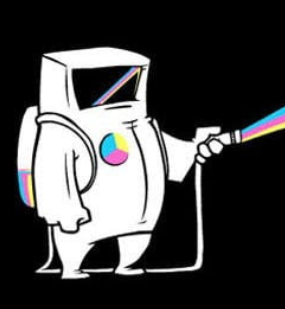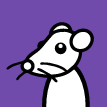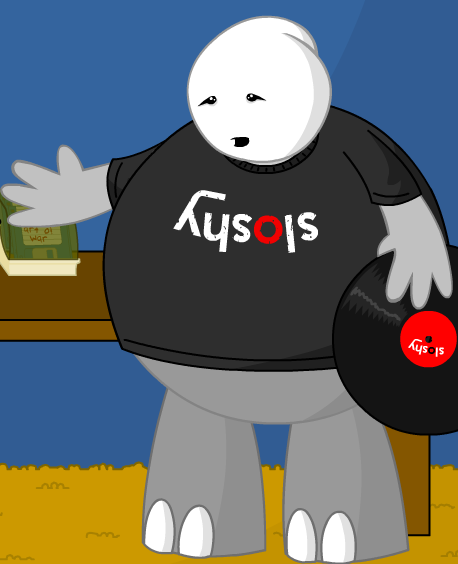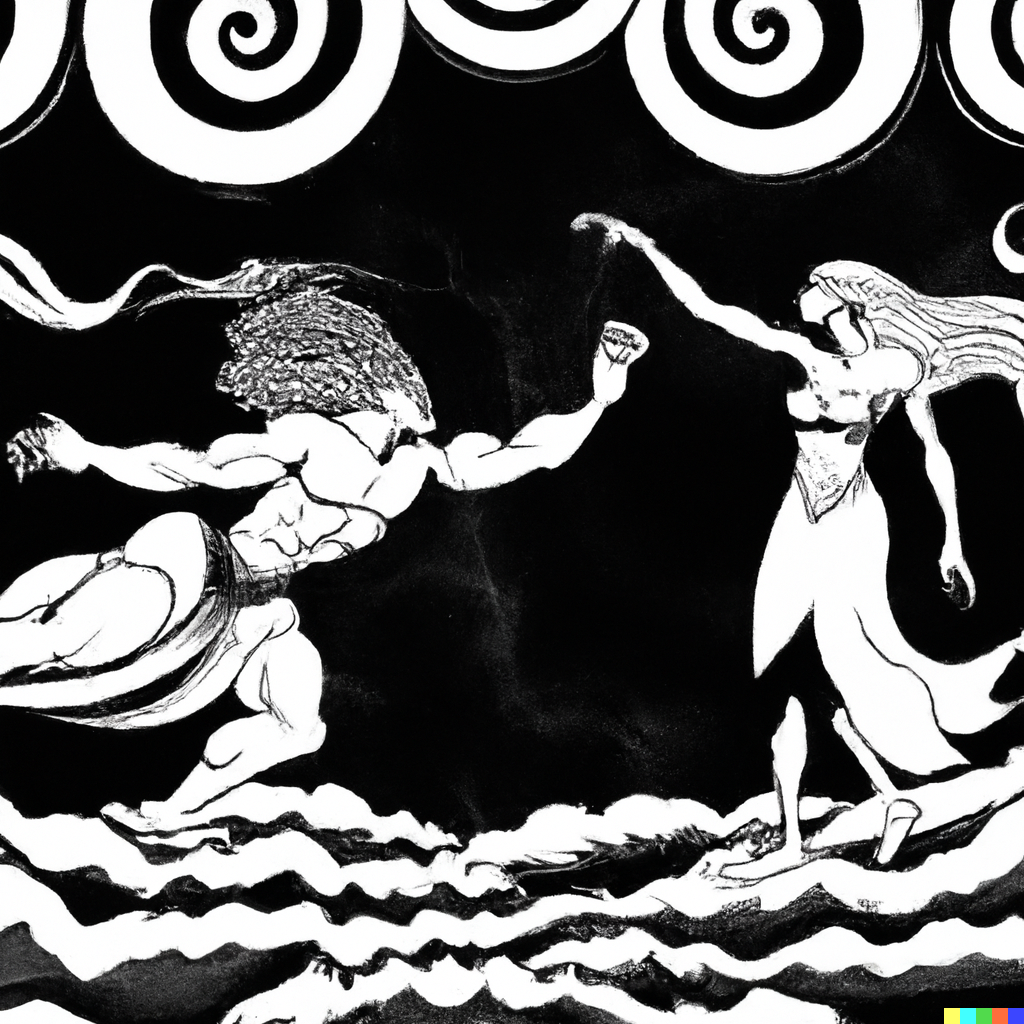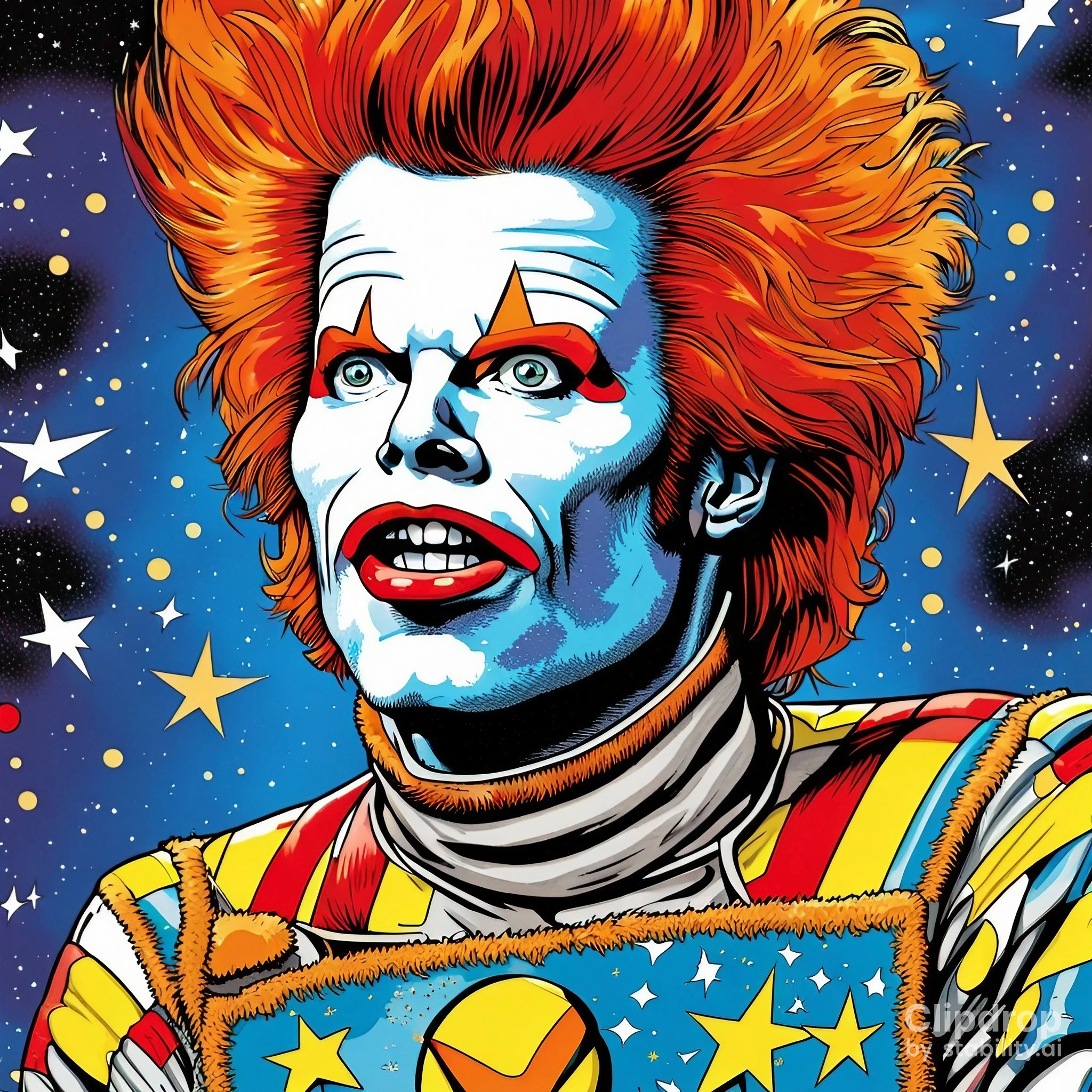Headphones. I don’t wanna listen to your tik toks on a bus.
I would add that a pair of good ones is a world of difference for everything you might use them for - music, gaming, movies. Now good != expensive, good headphones can be had for under 50 bucks, great headphones for around 100-200, anything beyond that you are venturing into audiophile waters with very diminishing returns.
What’s your recommendation ?
For the cheaper end, Koss is a great point to jump on, KSC 75, Porta Pro (these are my go to for moving around, including running in the rain) and Kph 30i are all great options. Worth noting that these will not provide much in the way of isolation, they are relatively open.
There are also pretty good cheap in-ear options (IEM), but i will not comment on these as I absolutely despise this form factor, personally.
For a potential endgame, with a price bump, you can look to something like Sennheiser HD560s. These are what I use at home, they are a great all-rounder, by reproducing the sound spatially very well, which is amazing for gaming, but also immersive for music and movies. For music (well, sound in general, of course) they are what is known as neutral, so they do not excentuate particularly any part of the frequency curve, they reproduce music roughly as-mixed, with great resolution of individual instruments, in my experience they really make the vocals pop.
So open back, right?
I wish you a merry diarrhea 😊
Aren’t those for studio work though ? Rather than for daily usage?
Not necessarily! they are great for at home, especially if you have a kid or grandparent you have to be able to hear. Not so much for the bus though
Are there any good(less bulky and good sound quality) open back headphones for using on the bus (or commute) ?
Personally, I wouldn’t recommend open back for commute as you can hear everybody else and everyone else can also hear you. They are very much moreso for at home use.
They’re really great sound quality, but usually pretty bulky. I was joking because they let sound out very easily, so it wouldn’t be much better for other people than phone speakers.
Since we’re on Lemmy, USB jump drive so they can reinstall a new distro of Linux every ~3 months
Do it with Ventoy https://www.ventoy.net/en/index.html
Ventoy is great. I have a bunch of useful Windows ISOs like win 10 and 11. I also have a bunch of useless ones like Win XP and 7.
I have many useful Linux ISOs and I also have an Android ISO for some reason.
A great tool 🔥
WinXP isn’t compatible with ventoy. At least, it always BSODed for me. Did you have any luck?
I haven’t actually tried, I honestly mostly use it as ISO storage for VMs.
Where in the process does it BSOD? If it’s before you reformat your storage I could try it on my computer, otherwise I won’t.
XP installer loads, welcomes me, then dies. For me, at least, it was before I even had an opportunity to enter any information for the installation.
I use ventoy all the time! But not all ISOs are compatible with it, I’ve found. Fedora, for example, and OpenSuse are not compatible with ventoy.
Wdym? Fedora 38 server and workstation worked fine for me. Might be your drive?
I tried Silbertblue, and it failed. It could be the drive, though. I wouldn’t be surprised.
I’ve been telling myself to stop distrohopping for 7 years.
I’m addicted to optimizing my OS
Removed by mod
Keyboard. It’s got hotkeys for the most used characters. It’s so much faster than manually drawing each character in Paint.
Wow, my MS paint workflow is feeling attacked right now.
You don’t have to use every shortcut you know.
People need to think too, and the less repetitive one’s workflow, the less time one has to think.
Time efficiency gains assume practically infinite cognitive resources. Normal human workflow is think/execute/think/execute. Jobs that are only think/think/think/think are unnatural and fuck up your brain. Especially if you think of reality as a sort of test suite you can run against new neural patterns to weed out the ones built on unreliable patterns.
So you do you bro. You take your time on those precious chars. I do recommend you learn chinese in that case though, or Egyptian heiroglyphics. You get a lot more information out of each bmp file that way.
I haven’t used CJK languages in a long time, but for a while I was running a Japanese version of Windows NT and for text input there was an option to draw the character in a small paint window.
A good chair. I know it’s not technically a gadget but if you’re spending half of your day on the computer you should spend on a good chair with proper lumbar support. Your back will thank you.
Just don’t fall for those “gamer” chairs. They’re designed to look pretty, not to be comfortable.
Most gamer chairs are fine but they’re overly expensive. My chair is just a high quality office chair I grabbed from a local store. Super comfy and relatively cheap.
When I was last shopping for a chair, a “gamer” chair was, by far, the best chair that I could find for my size (average height, but stocky and overweight). None of the chairs at my local office store went up far enough for my knees and the arm rests did not support my elbows at table level.
I am sure that their are high end office chairs that would fit me, but I did not want to do much research. I had just read a good overview of gaming chairs from Ars Technica and just went off of that.
Every chair I have had at work has the same problem. At one job, they had ergonomics experts come in to help set up our desks at a new office. The expert sat me down, fiddled with my chair, and apologized because it was hopeless.
I don’t know what you’re talking about, they’re pretty comfortable if I say so myself
The issue is, yeah they’re comfortable, but they’re not comfortable in a good way for your body. You slouch and fuck your spine up. Also you look like a teenager, do you have a racecar bed too?
do you have a racecar bed too?
Why do you hate fun?
I have fun, whilst sitting on a super comfy chair made to be adaptable and ergonomic so I can have fun for longer without fucking up my body. 🤷♂️
With a gaming chair, you’re also overpaying for bad posture and bad materials. https://www.youtube.com/watch?v=9Yhc6mmdJC4
It just makes me think ‘kid that got scammed and follows trends to fit in’, not ‘fun’
Gamer chairs are the same chairs you’re buying but more expensive.
Gamer chairs are worse for you than office chairs. They’re designed to look “cool” but most of what they do is kill your back.
They’re just cheap shit. I don’t buy cheap shit, I have a premium chair that I bought used for a fraction of the price, cheaper than a “gamer chair” 🫣
do you have a racecar bed too?
I fucking wish
Someone should make a chair that’s designed to be slouched in without fucking up your back.
Nah they are pretty comfortable actually. Just expensive cause Gamer™
It’s not just about comfort, it’s about it not messing up your back long-term.
A bean bag is pretty comfy, but if you work in one 40h a week, your spine will be dust within a year.
Unfortunately the best chairs are even more expensive than gaming chairs. As an example, Herman Miller’s Aeron has been rated as one of the best designed chairs for over 2 decades and costs over a grand. Imagine that with gamer tax added to it: basically no one would buy it. So they simply don’t make chairs of that quality level to sell to that target demographic, it would not make economic sense to.
I understand that they might be comfy to a few people, but for most they’re total shit. Also not that expensive, since a proper quality office chairs cost over 1k.
Buy a used Aeron chair on Craigslist or something. I’ve gotten 2 of them like this and love them. They last forever and are extremely comfortable.
A Mira works well too and doesn’t get as much attention as the Aeron, so will be cheaper.
Good call out. Aeron’s are twice the price and the Mira is a great chair too. Tech startups LOVE to splurge on high end chairs and then they liquidate when they go under. That’s how I’ve gotten mine.
There are a few companies on eBay that sell refurb Aerons. I got a like new on for $400. Not exactly cheap, but waaaaay less than retail and comparable to the fancy “gamer” chairs.
deleted by creator
Completely agree. I got a Steelcase for a steal on Craigslist and it has been the best chair I’ve ever owned.
External hard drive big enough to hold more than the entire memory of the computer. Keep everything you find valuable at least, or better yet back up the entire computer on there and update it regularly. Leave it unplugged from the computer between updates.
In other words, an offline backup of everything on your main computer.
Follow the 3-2-1 rule: 3 copies, 2 different mediums (second HDD + thumb drive, DVD-R, tape if you’re nerdy, etc) and 1 offsite (cloud, VPN tunnel to someone else’s NAS, etc)
“if it doesn’t exist in 3 places, it doesn’t exist at all” is an adage I do my best to abide by. I lost a 500mb hard drive in the 90s (oh no…all my funny Sound Recorder clips and funny pics!!) and have been paranoid ever since.
Digital storage is just too cheap nowadays to risk it. Cloud storage, too
My SOs el cheapo PSU went to heavin in a flash around 1999 and took the hard drive And the backup drive with it.
Same here, there are copies everywhere now.
What are you all backing up? My SSD is just my OS, some programs and Steam, a fresh install without a backup has me back up and running in about 2 hours.
Oh goodness… 60,000+ pictures I’ve taken with my camera, my collection of flac files, movies, shows, photoshopped images, screenshots, and random files that might stop existing on the internet!
When I was younger, heaps of hentai. Many heaps.
Sheesh, that is a lot of pics. Got any examples of the random files?
I actually used to have a pretty big music collection back in the day, but these days I cba to maintain my own music, so I just let that go with the wind at some point. Really now I am even too lazy to have my own playlists on my Youtube Music, so I mostly opt for the algorithm playlists / radio playlists or just full albums.
It IS a whole lot of pics! Mostly cats and pictures of myself and my partner from the last ten years while we’re young and smexy. Hopefully we’ll have more when we’re old and smexy. But 95% cats.
Random files? Sure! Lotta stuff that I feel might get deleted from YouTube. Some of it has. Every banned Disney cartoon. Lots of North Korean cartoon propaganda! Really weird old stuff. Tons of old VHS tape rips of stuff like Toonami with commercials from the early ‘00s. Loooooots of downloads of full threads from /b/ 2003-2009.
Between me and my partner I have almost 150 000 pictures backed up.
Now that we got 2 kids it’s growing even faster !
I should probably sort them to keep only the important ones but right now my time is more precious than the cost of few 100s Go so I just back up everything.
I have inherited about that many photos. Old family photos back to 1900. I’d like to know how you manage that many. Scan, sort, search, index, store, etc.
Some people have families and like to keep pictures and videos of said family around. Also, legal documents, academic papers, career and work related documents. Other deranged individuals have collections of rare stuff like music, games and movies that aren’t available on digital platforms anymore. Wild concept, I know.
It was a genuine question tbh. I mean, I have a family with kids and I am a few years out of higher education (technically still in uni, as residency in my country is still university), I still feel no need to keep a physical backup, maybe backing up the photos would be an idea.
Yeah I don’t know why they came at you with so much snark.
I gather you leave all your digital presence to cloud services? If it ain’t in your computer, you don’t own it. I’ve seen people deal with all sorts of problems because they only had one copy of whatever digital file. Computers aren’t eternal, if anything they are actually more fickle than some physical mediums. Don’t trust mega corporations to keep your data safe, some will sneeze, fuck you over and won’t care because either you weren’t a paying customer or your problems just aren’t profitable enough for even a real human to look at your pleads for assistance.
I just have my photos, that are on the cloud, yes, as they are all taken by phone. I hadnt considered needing a backup for those, and I am not sure I will, but it is an idea. I mostly take them to share with people, I am not really the type of person to go back and look at photos. Nothing else that feel worth backing up.
I used to hoard various files like work stuff, uni materials etc, but time and time again I find I never go back to them, so I don’t really keep stuff like that anymore.
I have 16 TBs of photos/books/comics/movies/shows/games/etc. That’s not even that much compared to some people.
Its the backing up books / movies / shows / games I do not fully get tbh., to me it feels a bit like digital hoarding.
Like if its a rare item that you struggled to get - I can see it, kind of.
The amount of things I have wanted to ever rewatch / reread is absurdly small. I can think of a singular book, maybe a few movies and a couple shows (and those really for a lack of alternatives that I have not seen).
Its the backing up books / movies / shows / games I do not fully get tbh., to me it feels a bit like digital hoarding.
I mean, yea you’re not wrong but it’s not like I have piles off shit all through my house I have to build trails to get through. It’s a server and external drives sitting in a corner and it lets me have whatever I want to read/watch at my fingertips instead of having to find it on streaming somewhere. There’s probably stuff in there I’ll never look at again but there’s a lot that sometimes I just get in the mood for and it’s right there ready to go or if I can’t decide I can pick something at random.
I can certainly see why some would not want to mess with it and I do have a pretty huge backlog of tech debt where I have to sort things out of my “downloads” folder into my media library but all in all I think it’s worth it. It’s the one thing I allow myself to just go crazy on because it’s so cost efficient. Buying actual objects that will take up space in my house is another story, those things get vetted thoroughly before I pull the trigger on the purchase.
The important things for me to back up include:
- photographs and family videos (literally irreplaceable)
- legal documents and other such paperwork (can be replaced, but it would be a pain)
- various notes on how to accomplish occasional tasks (not too hard to figure out again, but it is convenient to spend 1 minute copying a command out of a text file instead of spending 15 minutes to find all the correct command line arguments)
My backup is the fact I have a general idea of what I’m planning to do and hope I can figure my shit out if I lose all my data
deleted by creator
A mouse. Just any mouse. There are so many trackpad warriors out there (primarily Apple users) that complain they’re being handicapped but they don’t just go for the easy solution.
I’ve even seen some idiots stubbornly trying to do CAD work with a trackpad, and struggling in the process.
Get a fucking mouse.
I put my pet mouse on my trackpad. It freed up my right hand for typing, but now my cursor keeps wandering.
See, that’s where you went wrong. You should really use your right hand for petting your mouse, which frees up your left hand for uhh… typing.
I’ve seen people with macbooks doing 3D models for living with trackpads.
Well, Apple actually has good trackpad so I don’t really feel handicapped with that. In some cases it’s even better than mouse. Although if I had to do lot of CAD work I’d rather use mouse.
On PC however mouse is definitely better option. The PC trackpads I have used are either horrible or ok’ish. One PC trackpad I’ve used was a cheap mimic of Apple trackpad which made it much worse than an honest PC trackpad. If you try to copy Apple on budget it doesn’t work. It just makes it a wish.com version of the better thing.
100% agree. I wouldn’t be caught dead using a mouse on my MacBook because macOS isn’t built for a mouse. But at the same time I won’t use windows trackpads and will bring a wireless mouse to avoid it.
CAD work is an outlier that would be always mouse, but that doesn’t mean everyone needs one
A good mouse and keyboard are probably a good start.
Upgraded my setup to logitech MX Keys and MX Master 3 and oooooh boy, it’s so much nicer than the cheap rubbish I used before
A mouse with programmable keys on the side. It’s so convenient combining control keys with mouse movements in one hand.
I have a mouse with 6 buttons on the side and it’s great for gaming. When I used to play fortnite I had all the building mapped there so I could do all my building with my right thumb and it wouldnt distract my left hand from movement controls
Get the Logitech G600 and have essentially 24 buttons on the side (12 + a “shift” button to give each of those 12 a different command).
To be fair, I only use about 6 of those buttons, haha.
If the software allows it you can have a button that changes between mouse modes with different button mappings. Infinite buttons
I guess you’d have a mode for entering the name of a mode then. Like vim. A whole mode that’s just navigating your collection of modes.
Ngl I’ve thought of doing that if it ever gets to >4 modes.
It’s certainly great for gaming. I didn’t expect it would make things so much easier on everyday use as well.
I’ve had Shift+W programmed to my thumb button. Way more relaxed way to sprint in most games.
MMO mouses for programming
Are they useful outside of gaming ?
They have come in handy while using design software
can you give some examples where it would come handy?
Yeah sure.
Whenever I’m working on a big photoshop file and I find myself using a tool very often, I bind the side buttons to that tool. At minimum I always keep the redo, undo buttons binded to the mouse.
Whenever I’m browsing the web I have forwards and backwards binded so I don’t have to move my mouse across the screen to go back a page.
It’s all trivial stuff but it makes my workflow slightly more fluid. I initially bought the mouse for gaming, but it has been super useful for me outside of gaming
Get a multi port USB charger. I have some from Anker that have 2 usb-c ports and 2 usb-a ports. Can charge everything from my laptop to all my gadgets.
You can’t have enough usb chargers.
One of my best purchases is the Anker 543 charger:
- 2x USB-C and 2x USB-A ports delivering up to 45W.
- Plugs into socket with an AC cable instead of built-in prongs. Lets you plug it into tight areas where a wall wart won’t fit.
- AC cable is a removable figure 8 attachment, so if it breaks you can replace it cheaply without buying a new charger. You can also buy an extra long AC cable to get power further away.
- Power supply is compatible with 240v and 110v AC. If you’re traveling, just buy that country’s AC cord for $5 instead of all those shitty attachments that travel adapters come with.
I once bought a couple of 6 or 8 foot charging cables from Anker. My gf and I could both zone out on our phones on the couch then. Before that one of us could hunch down at a time if we needed to look at something on the phone.
It was just interesting how nice it was to be able to be on the phone while it was charging, and that we had two of them.
For maybe $15 apiece or $20 for the pair, it was a lot of value for the money.
I just bit the bullet and got some from Anker. Gonna have so many fast charging stations, I’ll finally stop dragging the one good charger around behind me everywhere I go.
Monitor arms and/or a standing desk. Monitor arms free up so much space on your desk and having a standing desk is just good for physical health especially if you work from home.
While I guess not technically a gadget, a nice footrest is surprisingly comfortable when sitting at the computer a while
I highly recommend anti-fatigue mats and adjustable desk! Alternative between sitting and standing.
Long periods of sitting is bad in general.
Dude, definitely. I’m a standing desk evangelist and have 2 at home lol
Right now I’m using a soccer ball, great to fiddle with too.
Hmm, I might have to try this
A good pair of pants.
Way to flex bro. Look at mr moneybags over here with his “pants”. Bro everyone struggling out here
Best computer gadget ever.
A small screen (3-4") phone
Best way to kick the habit of spending every free minute looking at the screen, but still perfectly functional for a wide variety of tasks, unlike a dumbphone.what are some modern examples of these? most phones that are still updated are phablets
Unihertz Jelly Star
They have a pretty interesting lineup I’ll say. Definitely eyeballing the atom models
I’m currently using the Atom. I love it, but it really takes the “small screen” idea to the extreme.
Texting is possible with swipe typing, but for more than a sentence, I use voice recognition, and I don’t even try to write e-mails on it unless it’s urgent.
Typing passwords is an exercise in frustration, so I use Bitwarden with a PIN.
Sometimes I have to turn the phone sideways to even show a button that needs clicking.
I’ve uninstalled the browser, cause it was pointless.
And you better have good eyesight.That being said, for my use case it’s perfect. What I wanted was a “dumbphone+” that can also use messenging apps and e-mail, act as 2FA, sync with my Nextcloud and has a camera for scanning QR codes.
Especially, what are some modern examples of these, but from known brands. Not some shady off-brand “brand”?
If you want a good performance phone for using loads of apps and games, you’re missing the point.
Just use Universal Android Debloater to get rid of crapware and use it for messaging and phone calls.
Personally, I can vouch for Unihertz. Their phones use Mediatek chips (like Samsung, Nokia, Oneplus), are pre-financed via Kickstarter and have great build quality.
The asus zenfone 10 looks cool
YubiKey
Removed by mod
It’s a hardware authentication key. Kinda like a USB flash drive.
You know how some services offer multifactor authentication (MFA), also referred to as two factor authentication (2FA)?
There are typically two types offered: time-based one-time passwords (TOTPs) where you have 30-60 seconds to type in a 6-digit code, and SMS-based where they text you a 4-6 digit code (that also expires within a set time frame).
With a Yubikey, you gotta plug in the Yubikey into your computer or phone. Or, there are some models that use near field communication (NFC) and you just need to bring it near the device you’re tryna authenticate.
So rather than typing in those codes you get either from SMS or your authenticator app, you use the Yubikey as your authentication method.
Oh nice ! Thanks for the explanation. Is this type of authentication supported by many apps and services ? Can it completely replace an authenticator app on a phone ?
Not everything supports FIDO U2F (the kind of 2fa that Yubikeys support), unfortunately. That said a lot of your important accounts might. Google supports it, GitHub supports it, Apple supports it. It’s a much stronger form of 2FA, so it’s nice if you can have it.
Depending on the yubikey you get it may also be able to do PGP so you can keep your keys locked up on it and off your computer so they’re safer. You can use this to encrypt / decrypt things, but also to cryptographically sign emails and git commits. You can also use it for SSH authentication.
For services that support fido2 keys, Yes 100% it replaces TOTP apps. Most services do not support fido2 keys. Just services that are very security conscience. Google, Microsoft, GitHub, cloudflare, AWS, azure, anything with a high technical risk surface will support fido2 keys.
And amazingly, minimal to none online banking support
deleted by creator
I need a YubiKey to get 2FA code
deleted by creator
Yubikey bio key. Now it’s two factors. Something you are, something you have. It uses a fingerprint to unlock the key.
if you draw or photoshop, a wacom screen is a life changer. not an ipad pro or surface, a 20"+ wacom cintiq on a solid desk is still light years beyond anything else out there. also, if you edit video, a usb shuttle wheel with mapable hot buttons makes cutting much faster than click and drag. really good speakers are important. lastly, get the best chair (with a headrest!) you can afford.
Cintiqs are nice. I’ve been thinking about getting an additional Intuos Tablet though - sometimes drawing in the Cintiq ends up with me drawing with my face 6-8 inches from the screen, which is just reinforcing my near-sightedness. That, and sometimes drawings get skewed because I normally draw with the monitor tilted back at an angle. :T
I think I’d like the option to switch back and forth. Anybody have any advice or thoughts?
I use my Cintiq, keyboard, and mouse. I was able to build mine into my desktop with a tilt feature that goes from 80 degrees to almost flat. For some reason having it sunk into the table makes it easier for me to draw for long sessions. Your mileage might vary.
+1 on the good chair. I’ve spend 500 Euros and don’t regret my decision.
But why the head rest? Any source I’ve had (including a ergonomics specialist I’ve had a short talk with after buying the chair) said that your head should much rather move freely.
I got pretty severe shoulder and neck issues from sitting in Aeron and Mira chairs doing production graphics. Lots of pointing and clicking. I found an old gaming chair in a storage closet and haven’t had the same issues at all. Never looked back. Ergonomics should include what kind of work, duration, repetitive stress, monitor size, height, distance, body type etc.
What about a table like that for 3D work or CAD? Do people do that?
I did, mostly for painting 3D textures directly on models (Z Brush etc). I knew a traditional animator that converted one of her old light tables with a Cintiq. It was pretty badass.